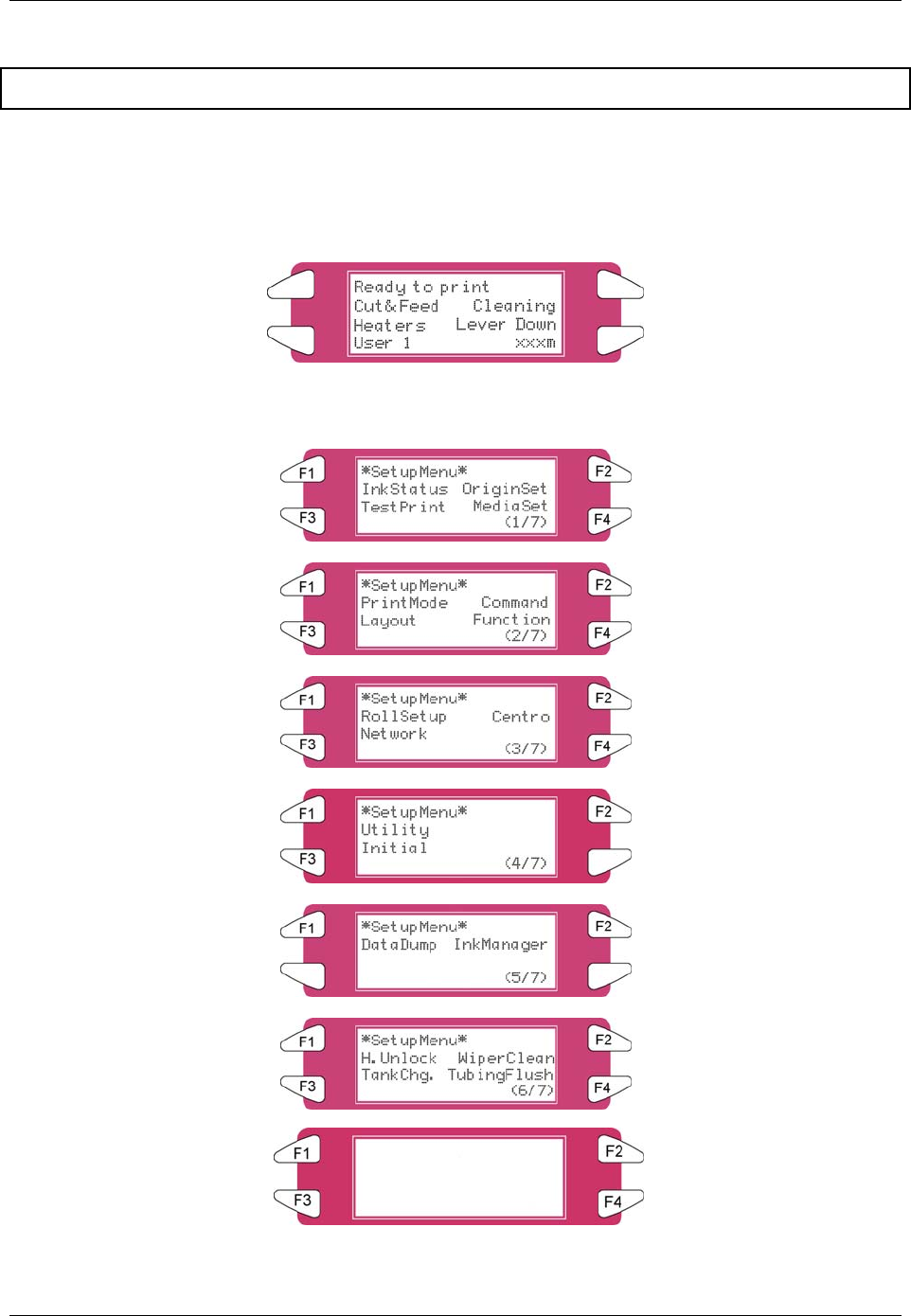
4 Printer Operation
8265/8290/8365/8390 User Guide 39
4.3 MENU OVERVIEW
This section describes how to set the Menu settings on the operation panel, and setup items.
Follow the steps below to set the Menu settings.
Step 1 : Make sure that the operation panel is normal.
Step 2 : Press the [MENU ▲] or [MENU ▼] key.
I) The screen shows following Menu.
*SetupMenu*
VersionCheck Area
(7/7)


















