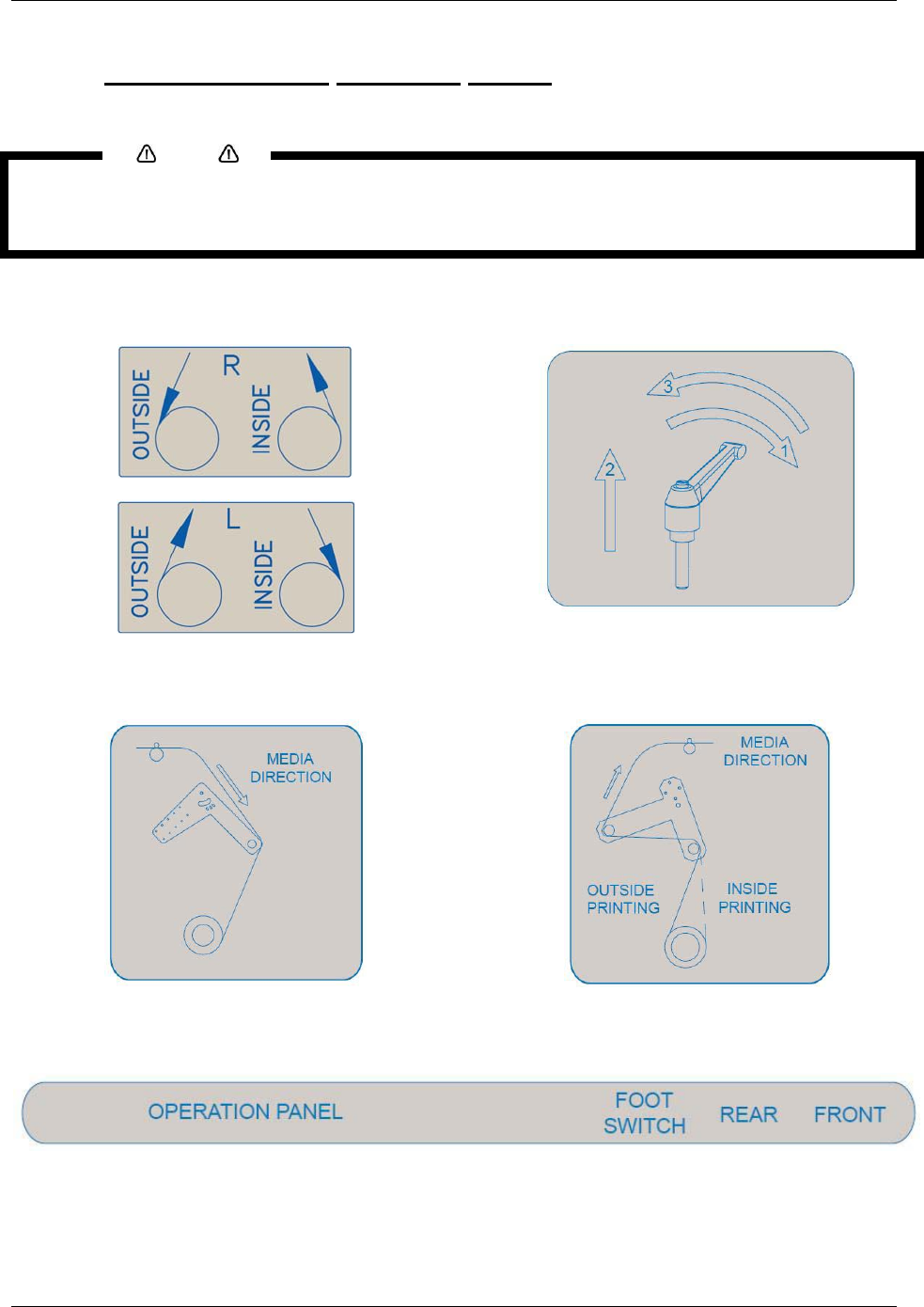
2 Printer Overview
8265/8290/8365/8390 User Guide 17
2.2.8 Winder/Un-winder Operation Labels
The operation labels mentioned below are attached to areas to which attention should be paid.
Notes
• Make sure that all labels can be recognized. If text or illustrations are invisible, clean the label.
• When cleaning labels, use a cloth with water or neutral detergent. Do not use a solvent or gasoline.
• If an operation label has been damaged, lost or cannot be recognized, replace the label.
Foot switch label Roll unit handle label
Front tensioning label
Rear tensioning label
PCB box label


















