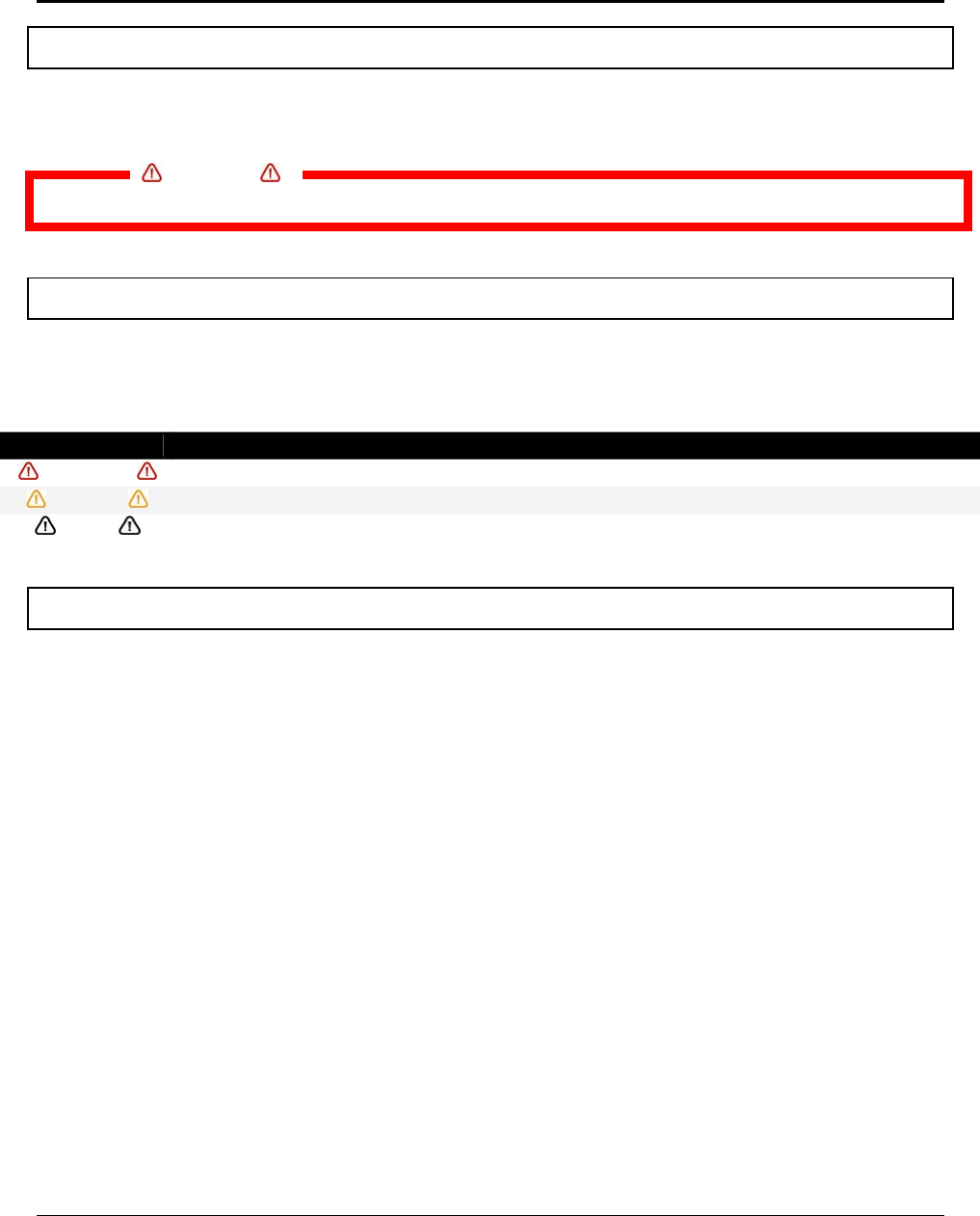
8265/8290/8365/8390 User Guide 1
1 SAFETY INSTRUCTIONS
1.1 INTRODUCTION
This chapter explains the meaning of safety terms for personnel who operate this equipment, important
safety instructions, and the positions of the warning labels.
Important
Be sure to follow all instructions and warnings in this manual when using the equipment.
1.2 WARNINGS, CAUTIONS AND NOTES
Safety terms in this manual and the contents of warning labels attached to the printer are categorized into
the following three types depending on the degree of risk (or the scale of accident).
Read the following explanations carefully and follow the instructions in this manual.
Safety terms Details
Important
Must be followed carefully to avoid death or serious bodily injury
Caution
Must be observed to avoid bodily injury (moderate or light) or damage to your equipment
Notes
Contains important information and useful tips on the operation of your printer
1.3 IMPORTANT SAFETY INSTRUCTIONS
General safety instructions that must be observed to use the equipment safely are explained below.
• Do not place the printer in the following areas. Doing so may result in the printer tipping or falling
over and causing injury.
{ Unstable surfaces
{ Sloping floors
{ Areas subject to vibration by other equipment
• Do not stand on or place heavy objects on your printer. Doing so may result in the printer tipping or
falling over and causing injury.
• Do not cover the ventilation hole of your printer with cloth, such as a blanket or table cloth. Doing so
could obstruct ventilation and cause fire.
• Do not place the printer in humid and dusty areas. Doing so may result in electrical shock or fire.
• Do not use a damaged power cable. Doing so may result in electrical shock.
• Do not attempt to plug in electrical plugs with wet hands. Doing so may result in electrical shock.
• Do not connect earth cables in the following areas.
{ Gas pipes → Doing so may cause fire or an explosion.


















