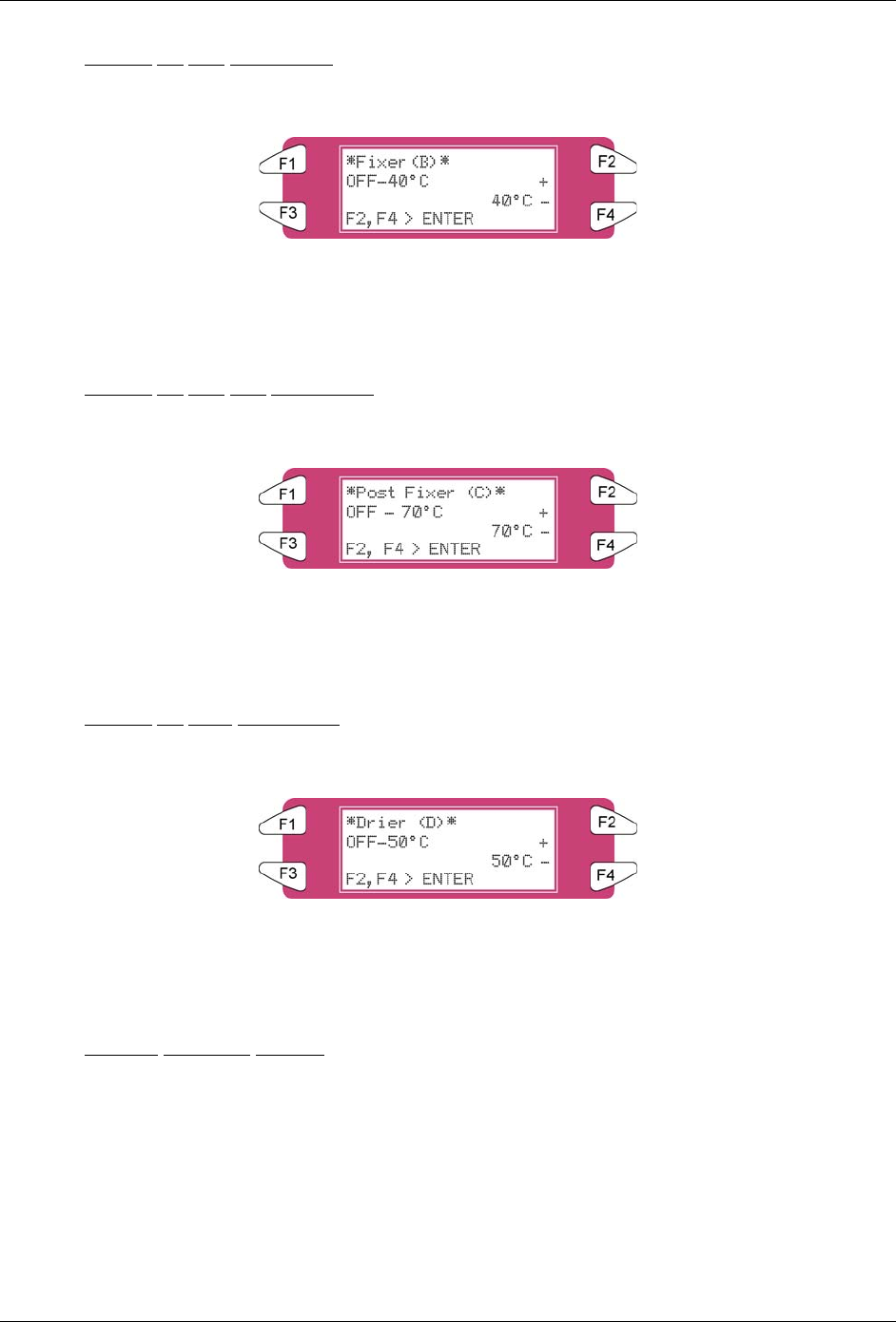
4 Printer Operation
86 8265/8290/8365/8390 User Guide
4.4.2.2 Change the fixer temperature
To change the temperature of the fixer, press the [F2] key on the operation panel. The display will
mention the following:
Press the [F2] key to decrease the temperature.
Press the [F4] key to increase the temperature.
Press the [ENTER] key to confirm the requested temperature change.
Press the [CANCEL] key to leave the menu without changing the heater settings.
4.4.2.3 Change
the post fixer temperature
To change the temperature of the post fixer, press the [F3] key on the operation panel. The display will
mention the following:
Press the [F2] key to decrease the temperature.
Press the [F4] key to increase the temperature.
Press the [ENTER] key to confirm the requested temperature change.
Press the [CANCEL] key to leave the menu without changing the heater settings.
4.4.2.4 Change
the dryer temperature
To change the temperature of the dryers, press the [F4] key on the operation panel. The display will
mention the following:
Press the [F2] key to decrease the temperature.
Press the [F4] key to increase the temperature.
Press the [ENTER] key to confirm the requested temperature change.
Press the [CANCEL] key to leave the menu without changing the rear heater settings.
4.4.2.5 Activate/
deactivate heaters.
In the second menu, press the [F1] key to activate or deactivate all heating elements.
In case the heating elements are activated, the display will mention “SET OFF”. By pressing the [F4] key
you can deactivate the heating elements. The display will mention “SET ON”.
In case the heating elements are deactivated, the display will mention “SET ON”. By pressing the [F4]
key you can activate the heating elements. The display will mention “SET OFF”.


















