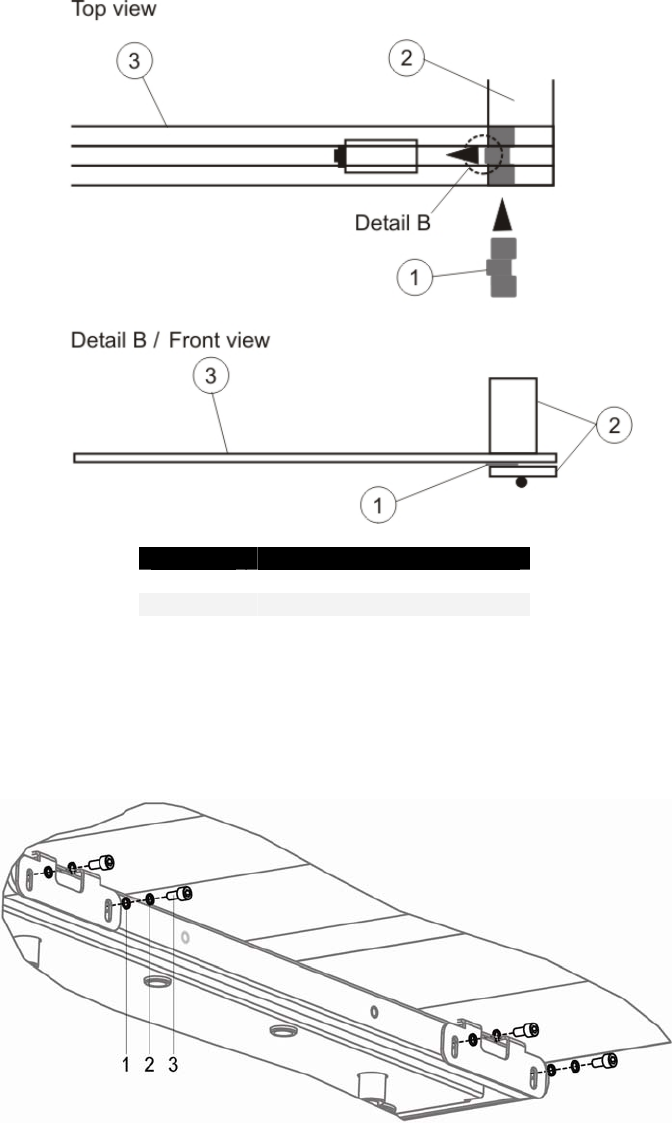
3-21
Step 3 : Insert these spacers (1) at the left or right side (depending on the deviation determined in the
previous step) BETWEEN the roll unit bar (3) and the printer’s stand (2). (See images below)
No Description
1 Spacer
2 Printer’s stand
3 Roll unit bar
Step 4 : Check the calibration of the roll system again and do an adjustment again if necessary.
Step 5 : Now fix the screws of the roll unit bar so the bar doesn’t move anymore.


















