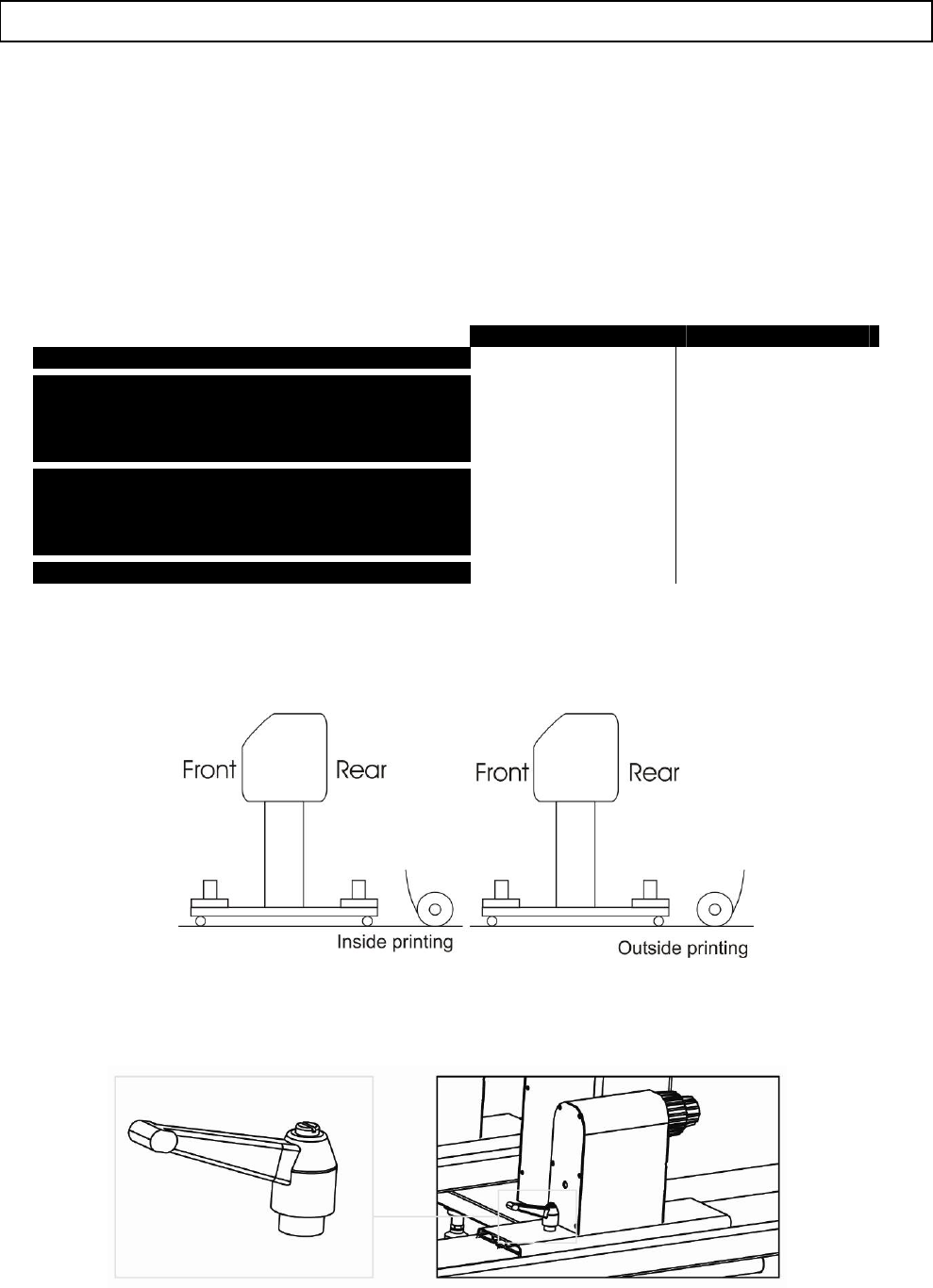
4-2
4.2 LOADING ROLL MEDIA
Please follow the procedure below to install and load roll media.
Step 1 : Make sure the printer and Unwinder/Winder 100 are switched ON.
Step 2 : Raise the pressure rollers of the printer.
Step 3 : Open the front cover
Step 4 : Make sure both unwinder (REAR) and winder (FRONT) unit are set to MANUAL mode.
Step 5 : Consider the specifications of the printer before loading media:
Metrical Imperial
Maximum loading capacity
100 kg 220 lb
Maximum media width
For ValueJet 1604
For Spitfire 65”, Rockhopper 3 65” and Viper 65”
For Spitfire 90”, Rockhopper 3 90” and Viper 90”
1625 mm
1653 mm
2280 mm
63.98 in
65.07 in
89.76 in
Minimum media width
For ValueJet 1604
For Spitfire 65”, Rockhopper 3 65” and Viper 65”
For Spitfire 90”, Rockhopper 3 90” and Viper 90”
1000 mm
210 mm
210 mm
39.37 in
8.27 in
8.27 in
Inner core diameter
50.8 mm or 76.2 mm 2 in or 3 in
Step 6 : Remove the packaging of the media roll.
Step 7 : Check whether the media is inside or outside printable. This affects the installation method on the
unwinder at the rear of the machine.
Step 8 : Install the media between the two roll units at the back of the machine. Loosen the handles to
move the roll units left and right.


















