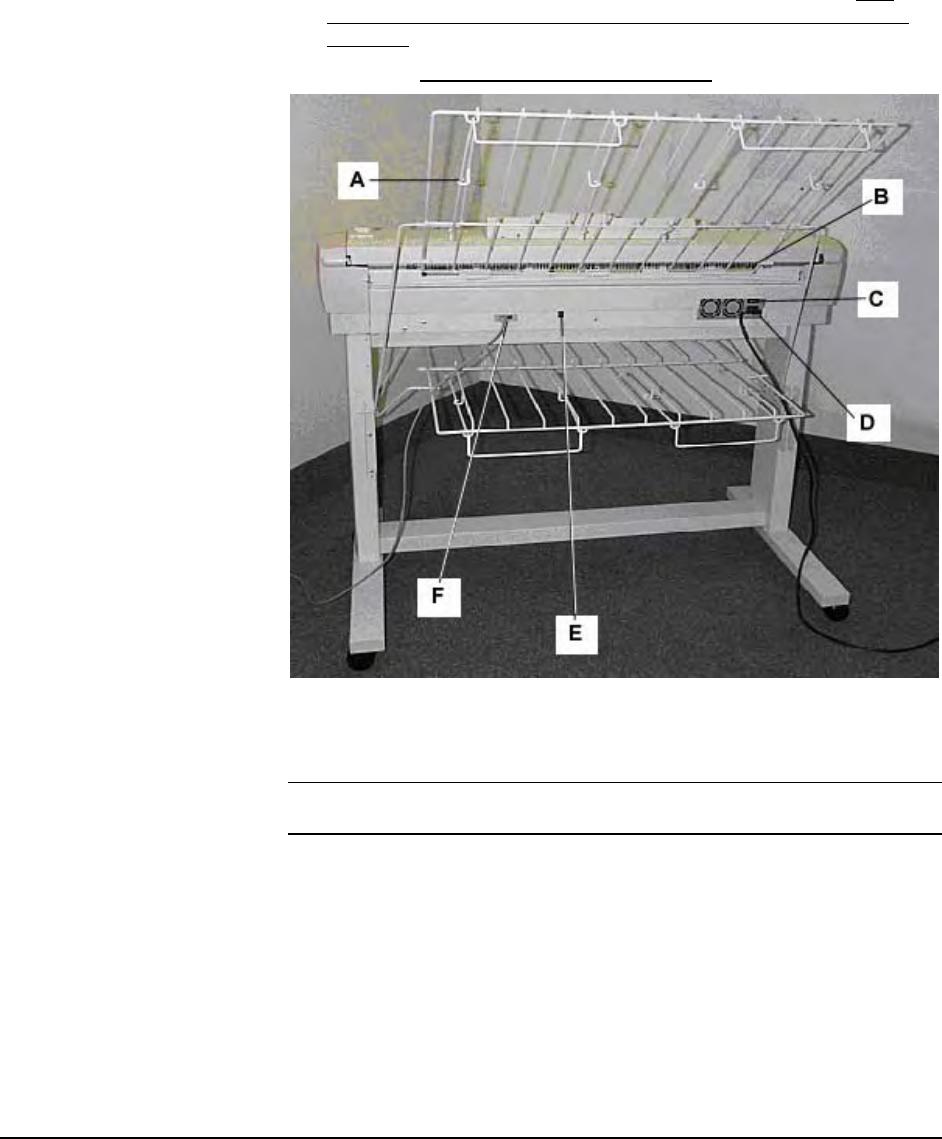
XEROX WIDE FORMAT COPY SYSTEM Getting to know the WIDE FORMAT COPY SYSTEM • 5
extensions at its end that can be pulled out to accommodate longer
documents (up to size E or A0).
F. Productivity Document Feed Tray
Insert documents to be scanned face down and centered into the
Document Feed Tray. Provides built-in Document Width Sensors
that eliminate the need to prescan document to do width
measurement. This increases the document throughput resulting in
higher productivity with a WIDE FORMAT COPY SYSTEM. This
functionality is only available on the newer WIDE FORMAT SCAN
SYSTEM.
WIDE FORMAT SCAN SYSTEM
Rear View
A: Standard Stacker D: Power Cord and Connector
B: Document Exit Slot E: Status Indicator LED
C: Power On/Off switch F: IEEE 1394 Cable and Connector
NOTE: Components shown above with the exception of the Standard
Organizer are also available on all WIDE FORMAT SCAN SYSTEMS


















