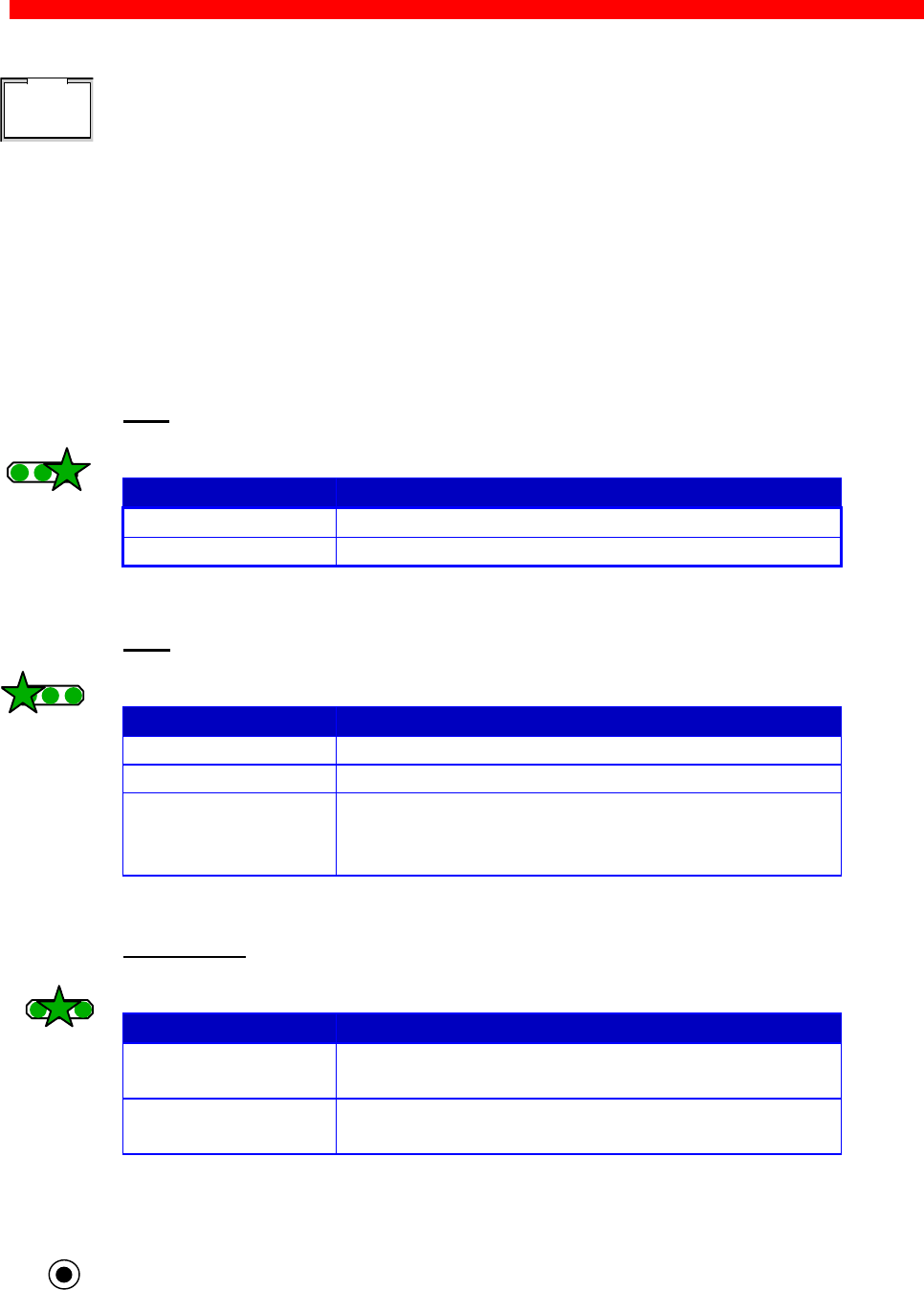
Installation
Xerox 4500 PS TR
19
UTP
Unshielded twisted pair connector (RJ 45).
NOTE:
If your system is running STP you must connect the cable supplied
with the kit.
LED indicators
The LEDs are used for verification purposes.
The tables below show the LED status once the Xerox 4500 PS TR is
up and running.
PRT
Indicating data to the printer.
LED Status Description
OFF No data is being sent to the printer
Blinking (async) Data is being transferred to the printer
LAN
Used to indicate the LAN status
LED Status Description
OFF No physical connection to LAN
ON Connection to LAN is established
Blinking Connection to LAN is established, but no boot
reply has been accepted. Refer to the chapter
“Configuration of Xerox 4500 PS TR for details.
SES (SION)
Indicates TCP/IP data transmission activity.
LED Status Description
OFF No data is being transmitted from the LAN
(TCP/IP)
Blinking (async) The SESSION LED blinks when data is being
processed or received (TCP/IP)
TEST key
The test key can be used for generating a test page.
LAN
SES
PRT
LAN
SES
PRT
LAN
SES
PRT
TEST


















