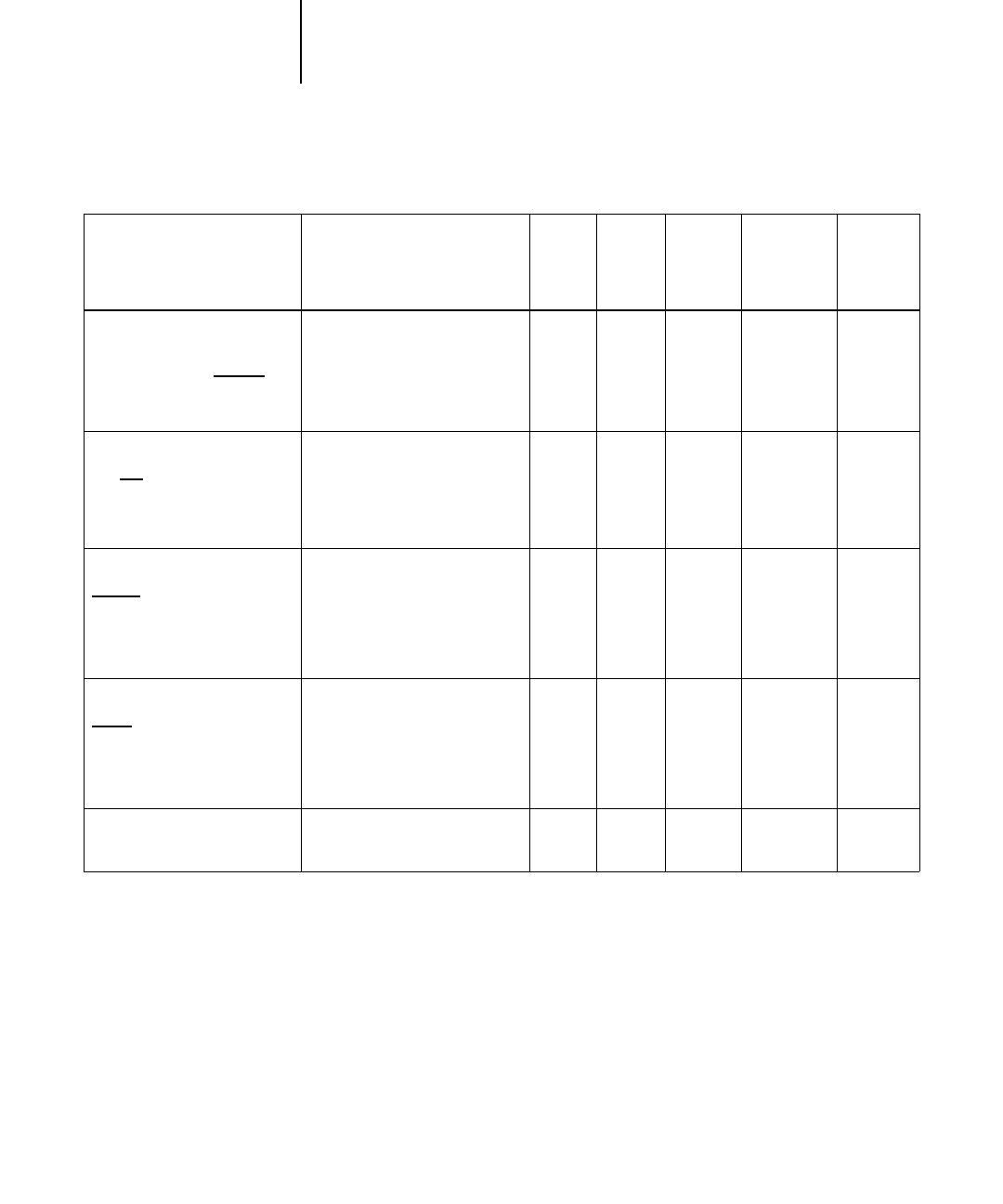
D
D-2 Setting Job Overrides
Setting and options
(Underlined option is printer’s
default)
Description
Control
Panel
Print
dialog
box
Print
Options/
Print
Features
Fiery XJ
Downloader
Options
Fiery XJ
Spooler
Overrides
Brightness
85% Lightest/90% Lighter/
95% Light/100% N
ormal/
105% Dark/110% Darker/
115% Darkest
Select
85%
for a substantially
lighter image,
115%
for a
substantially darker image, or one
of the options in between.
No No Yes Yes Yes
Bypass Tray
On/O
ff
Enable Bypass Tray as default
On/Off
(Control Panel)
Specify that the job should be
printed on the media in the
Bypass Tray.
Yes Yes No No Yes
Color Mode
CMYK
/Grayscale
Specify the color mode for the
document. Select
CMYK
if it is a
full-color document or select
Grayscale
if it is a grayscale
document.
Yes No Yes No No
Copier Mode
P
hoto/Map
This option allows you to specify
the document type. Select
Photo
if the file is a photograph; select
Map
if the file is a combination
of text and photographs.
No No Yes No No
Copies
Specify the number of copies of
the job to print.
No Yes No Yes Yes


















