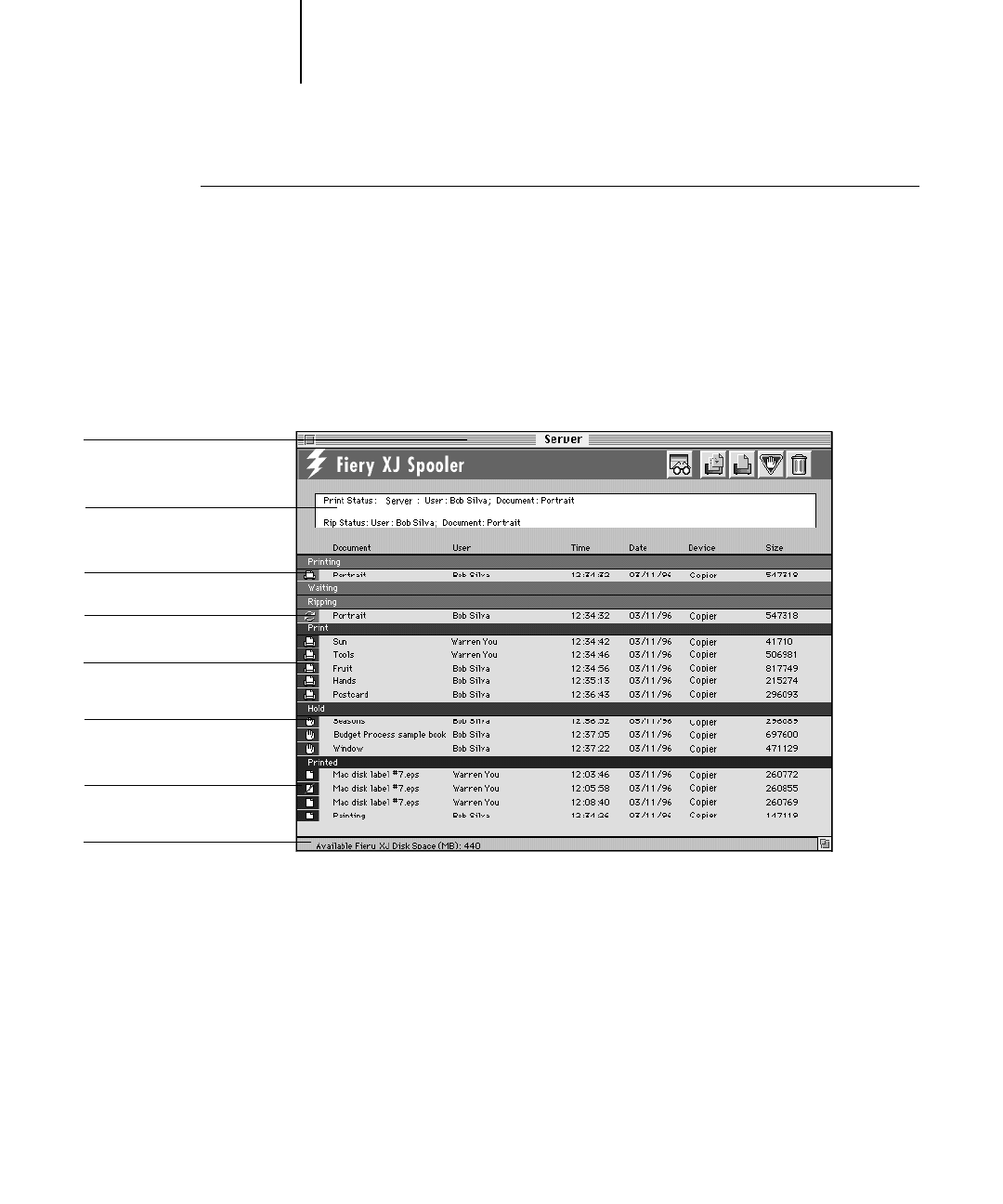
5
5-13 Using the Fiery XJ Spooler
TO USE THE FIERY XJ SPOOLER:
1. Double-click the Fiery XJ Spooler icon or choose Fiery XJ Spooler from the Windows 95
Start button.
2. Select the Fiery SI in the Chooser window that appears.
3. Click Connect or OK.
The Fiery XJ Spooler main window and File, Edit, Window, Help (Windows), and
Administrator menus appear.
Available disk space
Server name
Current Print and RIP status
Name of the job currently
printing
Scroll list of every document sent
to the Print Queue
Scroll list of every document sent
to the Hold Queue
Jobs with PostScript errors appear
in Printed queue with Alert icon
Name of the job currently
processing


















