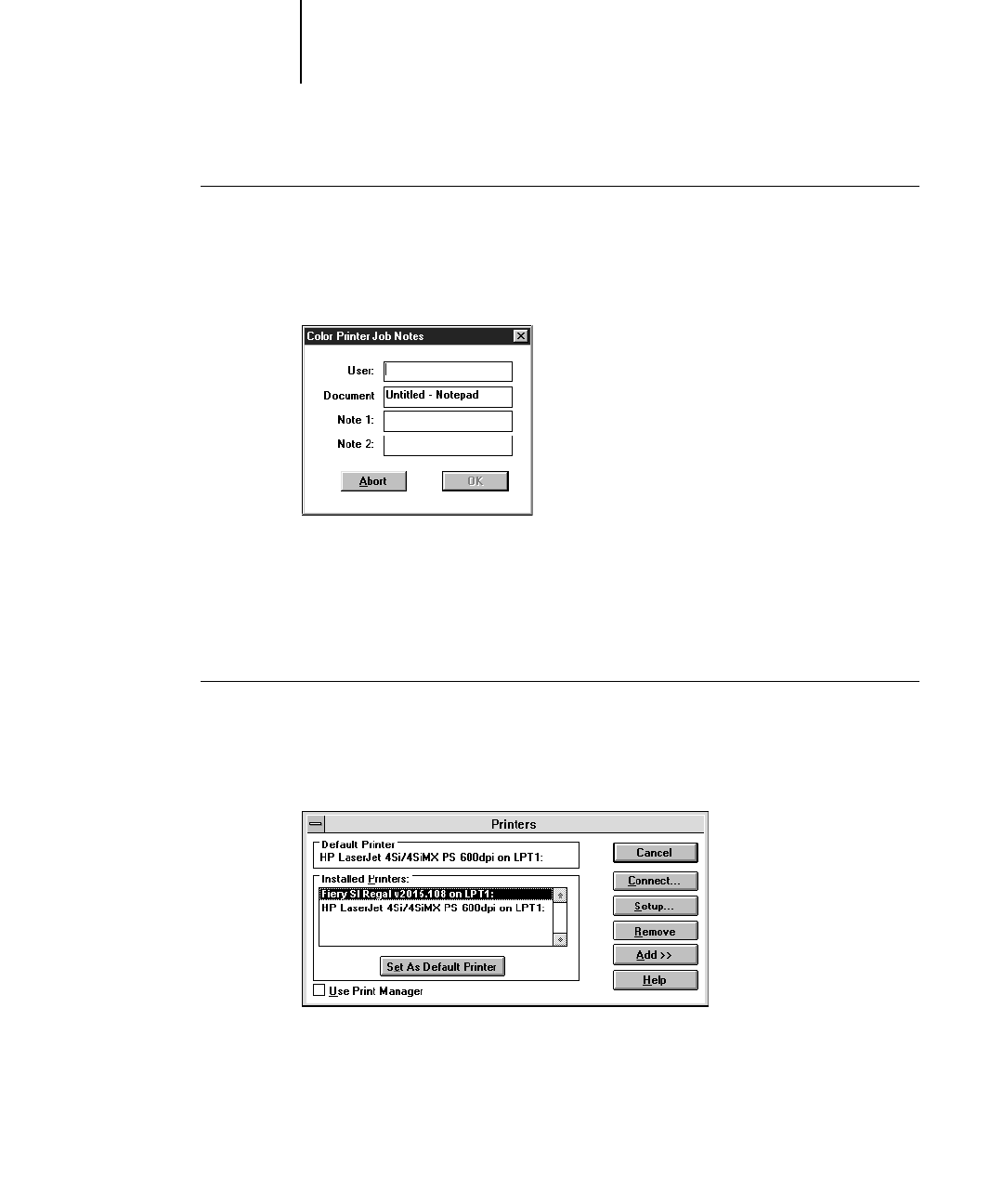
3
3-6 Printing with PC-Compatible Computers
T
O
PRINT
WITH
THE
A
DOBE
P
OST
S
CRIPT
P
RINTER
D
RIVER
WITH
W
INDOWS
3.
X
OR
W
INDOWS
95:
1. Choose Print in your application.
The Color Printer Job Notes dialog box appears.
2. Enter your User and Document name and any notes in the Note 1 and Note 2 boxes.
This information will appear in the Job Log.
N
OTE
:
If you are using Windows 95, you do not have to enter the User and Document
information.
T
O CHANGE THE PRINTER SETUP WITH THE WINDOWS 3.X POSTSCRIPT
PRINTER DRIVER:
1. In the Printers dialog box, select the Fiery SI in the Installed Printers list box and click
Setup.


















