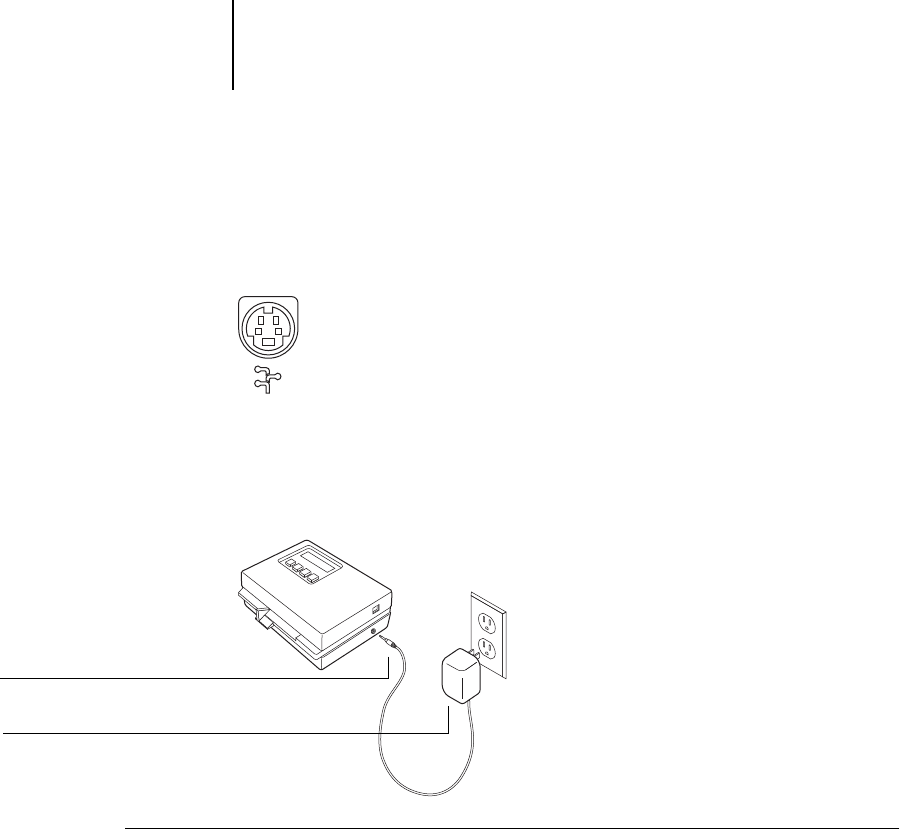
6
6-6 Color Calibration
3. If you are using a Macintosh, attach the round 4-pin mini-connector to one of the
Apple Desktop Bus (ADB) ports.
The Macintosh ADB port provides power to the DTP32.
4. If you are using a PC, a Macintosh without an ADB port available (or a PowerBook), or
the Fiery SI, use the optional AC adapter (available from X-Rite) to provide power. If
you use the optional AC adapter, plug the small connector on the adapter cable into
the side of the X-Rite DTP32 and plug the adapter into a wall outlet.
TO CONNECT THE X-RITE DTP32 TO A POWERBOOK:
1. Turn the PowerBook off.
2. Connect the network cable to the PowerBook’s EtherTalk port.
3. Plug the square end of the densitometer interface cable into the I/O port on the side
of the X-Rite DTP32.
4. Attach the round 8-pin mini-connector to the serial port on the PowerBook.
5. If the densitometer display indicates that densitometer battery power is low, use the
external AC adapter for the densitometer.
N
OTE: Don’t connect the densitometer to the PowerBook ADB port.
AC adapter
Small connector


















