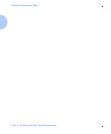Installing Your Printer
Chapter 1: Getting Started ❖ 1-9
Installing Your
Printer
There are other documents which will help you install
your printer. The purpose of this section is simply to guide
you to those documents (and sections of documents). The
following documentation is available for installation
assistance:
• The DocuPrint N40 System Administrator Guide (on
the N40 product CD)
— Chapter 1 shows how to initially install the
DocuPrint N40.
— Appendix B shows how to install the DocuPrint N40
Toner Cartridge and Maintenance Kit.
— Appendix C shows how to install (and remove) the
2,500 Sheet Feeder, Duplex Module, 10-bin
Mailbox/Collator, 100 Envelope Feeder, Hard Disk
Drive, XNIC Network Interfaces, and memory
SIMMs.
• The 2,500 Sheet Feeder, Duplex Module, 10-bin
Mailbox/Collator and 100 Envelope Feeder have
installation instructions in their boxes.
• The DocuPrint N40 itself comes with a Quick
Installation Guide which guides you on your initial
installation of the printer.
• The DocuPrint N40 Quick Network Install Guide
provides guidance as to how to connect to the network
within your specific environment.