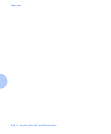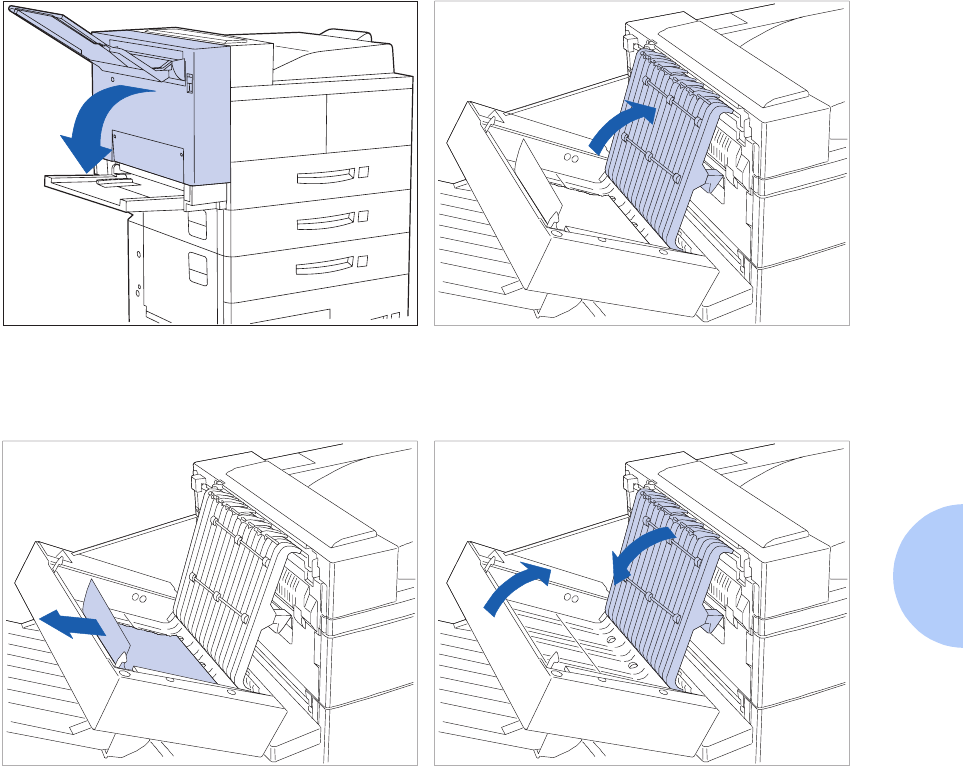
Paper Jams
Chapter 5: Clearing Jams and Jam Recovery ❖ 5-15
Clearing the Duplex
Module
Follow the procedure below to clear a paper jam from the
Duplex Module when the Control Panel display reads
Clear Duplx Unit
.
1
Open the Duplex Module.
2
Open the inside cover of the Duplex
Module.
3
Remove any jammed paper in the
direction of the arrow.
4
Close the inside cover of the Duplex
Module, then close the Duplex Module.