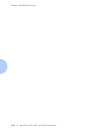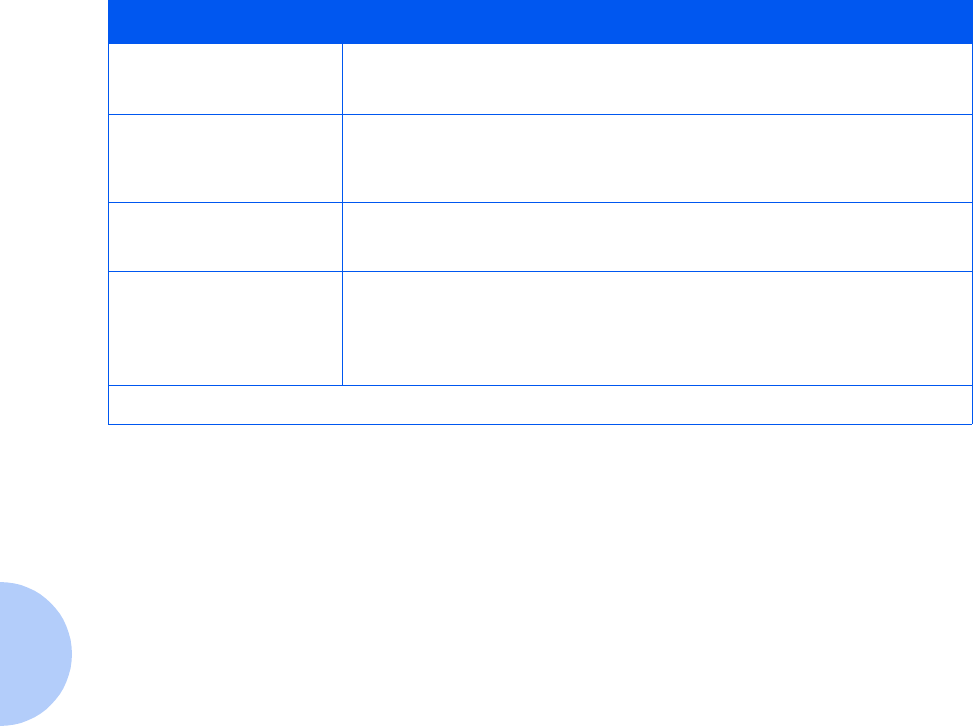
Paper Jams
5-6 ❖ DocuPrint N24, N32, and N40 User Guide
Paper Jam
Clear Area D
A paper jam has occurred in Area D (Mailbox/Collator).
Use the procedure
“Clearing Area D”
(page 5-13).
Paper Jam
Clear Duplx
Unit
A paper jam has occurred in the Duplex Module.
Use the procedure
“Clearing the Duplex Module”
(page 5-15).
Paper Jam
Clear Env Feeder
The printer cannot feed from the Envelope Feeder.
ACTION: Open the Envelope Feeder and remove any jammed envelopes.
Paper Jam
Clear Tray 5
A paper jam has occurred in Tray 5 (2,500 Sheet Feeder).
ACTION: Open Tray 5 and remove jammed paper. Refer to the section
“Clearing Paper Jams”
(page 5-2) and the procedure
“Clearing Tray
5”
(page 5-14).
Table 5.1 Paper jam messages
(continued)
Message Description/Corrective Action
Table 5.1 Page 4 of 4