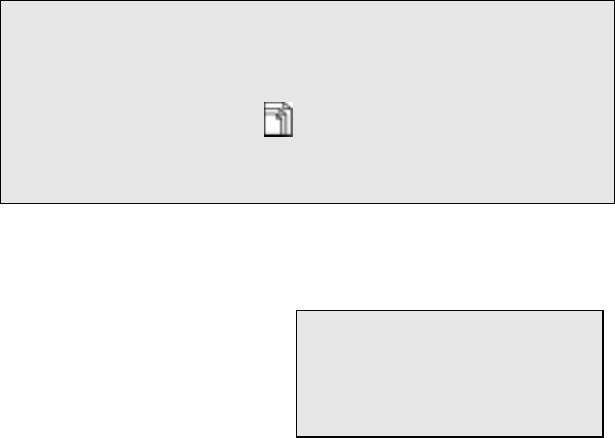
Copying Documents
10-2 WorkCentre Pro 665/685/765/785
4. Using the arrow keys, select the paper size (if you have an
optional paper tray or bypass tray installed) and the collate
option.
5. Using the Numeric Keypad, select the desired number of copies
and press
Start
.
Press the
Exit
or
Stop
key to cancel the copy operation.
* LT = Letter (8.5 x 11) Main Paper Tray
LG = Legal (8.5 x 14) Auxiliary Paper Tray
A4 = 210mm x 297mm
Note: If the optional paper tray or bypass tray is installed, the
available paper sizes display in the Copy Mode Screen.
Press the arrow keys to select the desired paper size.
Select LT, LG or A4 for the bypass tray.
You cannot select when copying from the bypass tray.
When the Bypass tray is selected, the display changes to
select the paper thickness. Select the desired thickness.
Copying
Paper tray 1: LT*
Pages 01


















