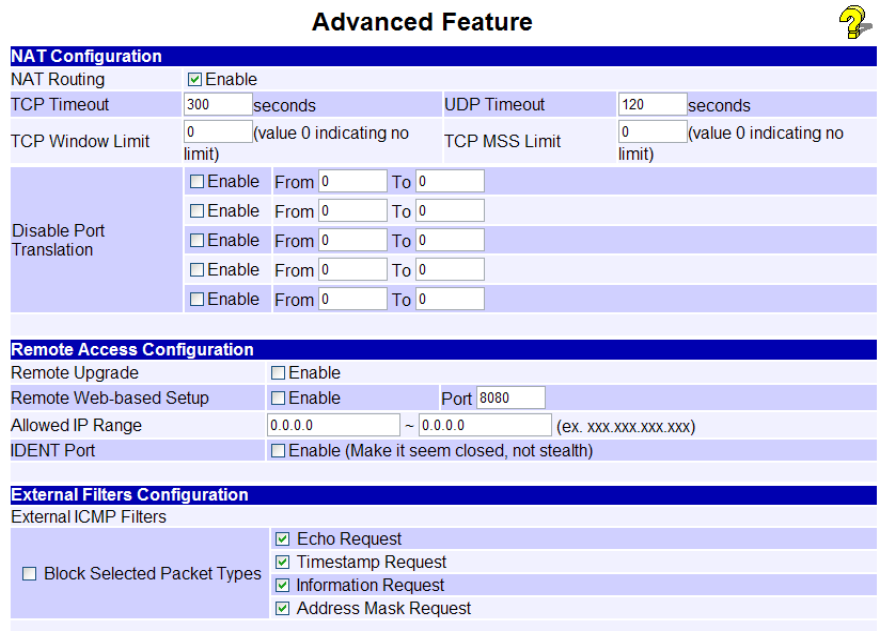
Advanced Features
ws you to h
• NAT – NAT (Network Address Translation) is the technology which allows a number of LAN PCs
t
• Remote Access Config manage the XC-DPG Twin WAN
e Intern Y r address range.
External Filters Config G Twin
WAN Router should respond to ICMP (ping) requests rece
• Interface Binding – Use these to e
thereby a particular ISP ese settings are only useful if using both WAN ports.
• Protocol & Port B
This screen allo c ange some advanced settings:
to share one (1) Interne IP address. These settings rarely need to be changed.
uration – This feature allows you to
Router via th et. ou can restrict access to a specified IP address o
• uration – These settings determine whether or not the XC-DP
ived from the WAN port.
nsure that certain traffic is sent by a particular WAN port, and
account. Th
inding – This allows you binding WAN1 or WAN2 ports by selecting
TCP/UDP protocol.
Figure 26a: Advanced Features
Page 48


















