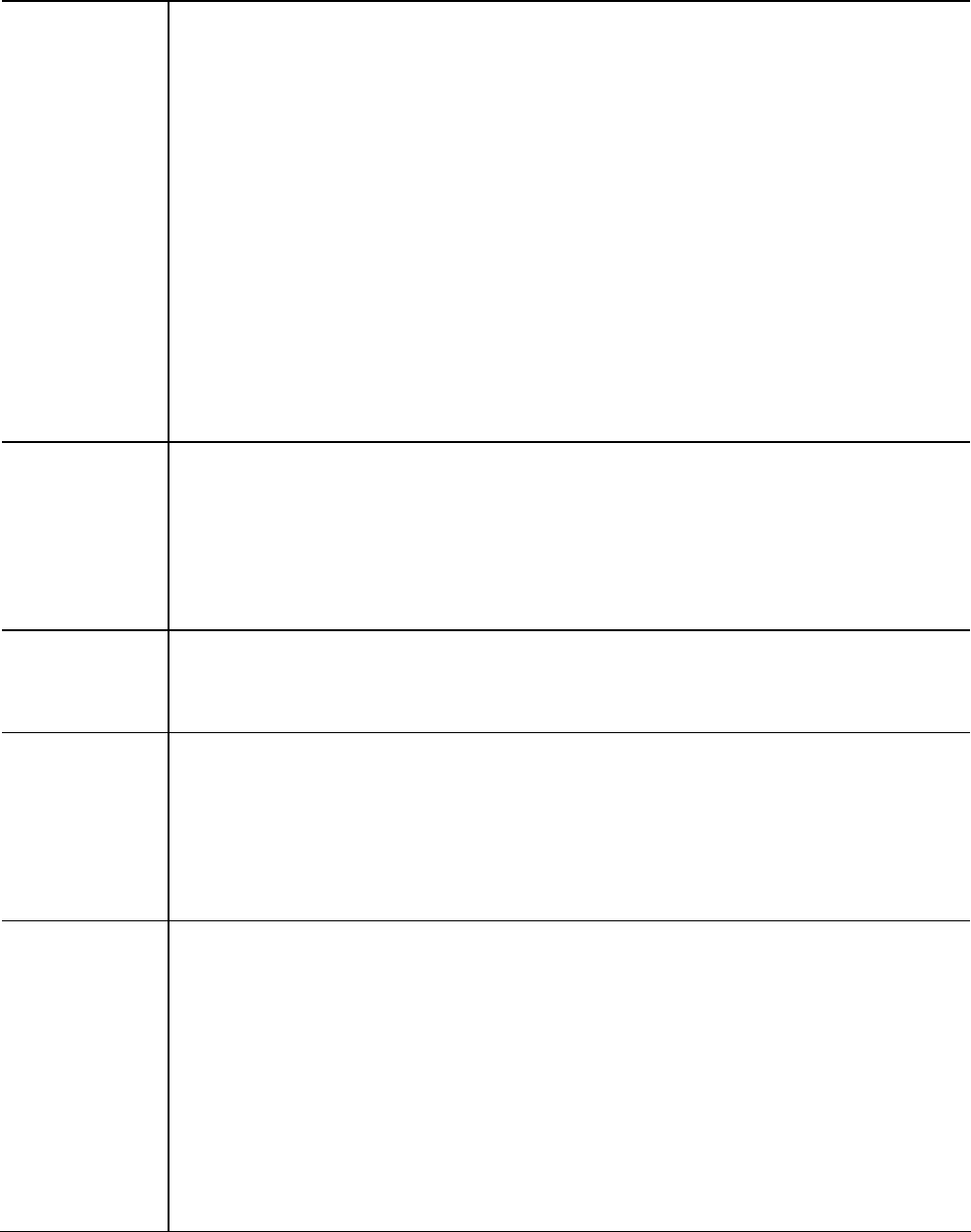
Remote
Access
Configuration
• Remote Upgrade – If enabled, you can use the supplied Windows program to
remotely upgrade the Firmware. If not enabled, upgrades must be performed
by a PC on the LAN.
• Remote Web-based setup - – If enabled, access to the Web-based interface
is available via the Internet. (See below for details.) If not enabled, access is
only available to PCs on the LAN.
• Port – The port number used when connecting remotely. See below for
details.
• Allowed IP range – Remote access is only available to the IP addresses
entered here.
• Leaving these fields blank will allow access by all PCs.
• These addresses must be Internet IP addresses, not addresses on the
local LAN.
• To specify a single address, enter it in both fields.
External
Filters
Configuration
These settings determine whether or not the XC-DPG Twin WAN Router should
respond to ICMP (ping) requests received from the WAN port.
• Block Selected packet types – This acts as "master" switch. If checked, the
selected packet types are blocked. Otherwise, they are accepted.
• Echo Request, Timestamp Request, … Select the packet types you wish to
block, using the checkboxes.
Dynamic
Routing
• RIP v2 – This acts as “master” switch. If enabled, the selected WAN or LAN
will run RIPv1/v2, otherwise they don’t have RIP function.
• LAN, WAN1, W LAN can execute RIP function. AN2 – If enabled, any WAN or
DNS
Loopback
When you have som
registered on public D
e servers on LAN and their domain names have already
NS. To avoid DNS loopback problem, please enter the
•
• Pri
following fields.
Domain Name – Enter the domain name specified by you for local
host/server.
vate IP – Enter the private IP address of your local host/server.
Interface
Binding
SMTP
Unl s
ignore
IP
add ated by themselves. If you are using accounts from different
ma ou can use these settings to correct the problem.
abled, either port will be used.
(Simple Mail Transport Protocol) Binding
es you are using E-mail accounts from different ISPs on each port, you can
these settings.
Some ISPs configure their E-mail Servers so they will not accept E-mail from
resses not alloc
ISPs, sending E-mail over the wrong port may result in non-acceptance of the
il. In this case, y
• Enable - If enabled, the port you specify below will be used for all outgoing
SMTP traffic. If not en
• WAN 1 / WAN 2 – Select the desired port.
Page 50


















