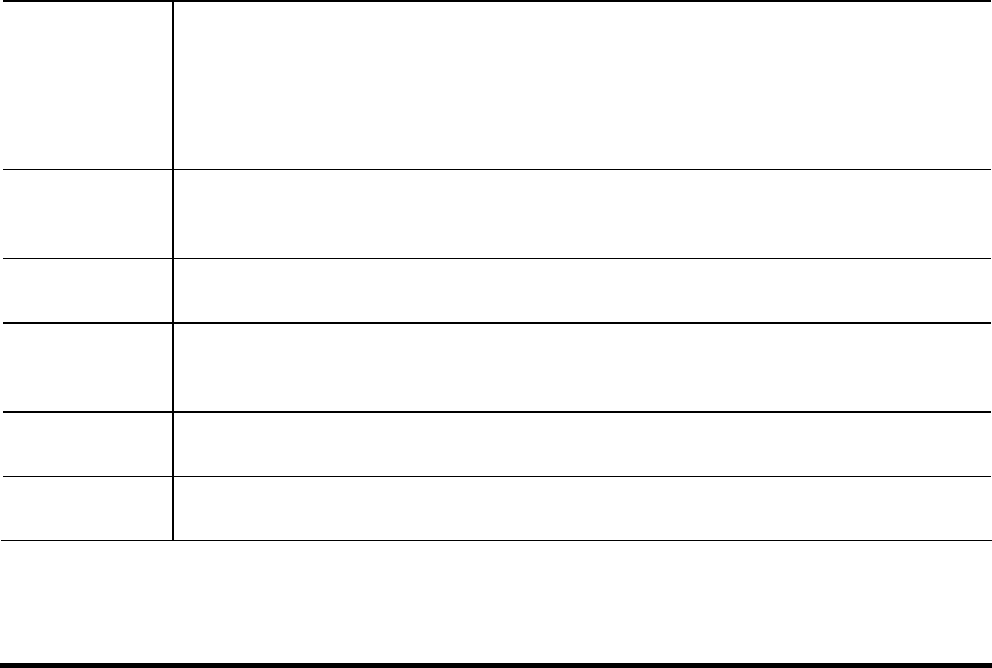
Note:
If there is an entry or entries in the Routing table with an Index of zero (0), these are System entries.
You can not modify or delete these entries.
ic Routing
xisting entry, select it from the list, and click the "Select" button.
en update with the data for the selected entry.
is is a System entry which you can neither delete nor
Settings – Stat
Entry Index
• If adding a new entry, ignore this field.
• To edit an e
The screen will th
• If the Index is 0, th
modify.
Network
Address
the network address is the first 3 fields of the Destination IP Address. The 4th
(last) field can be left at 0.
The network address of the remote LAN segment. For standard class "C" LANs,
Net mask
The Network Mask for the remote LAN segment. For class "C" networks, the
default mask is 255.255.255.0
Gateway
The IP Address of the Gateway or Router which the XC
must use to communicate with the destination above. (
-DPG Twin WAN Router
NOT the router attached to
the remote segment.)
Select the correct interface, usually "LAN". The "WAN" interface is only available
Interface
if NAT (Network Address Translation) is disabled.
Metric
The number of "hops" (routers) to pass through to reach the remote LAN
segment. The shortest path will be used.
Configuring Other Routers on your LAN
All traffic for devices not on the local LAN must be forwarded to the XC-DPG Twin WAN Router, so
that they can be forwarded to the Internet. This is done by configuring other Routers to use the XC-
DPG Twin WAN Router as the Default Route or Default Gateway, as illustrated by the example
below.
Page 58


















