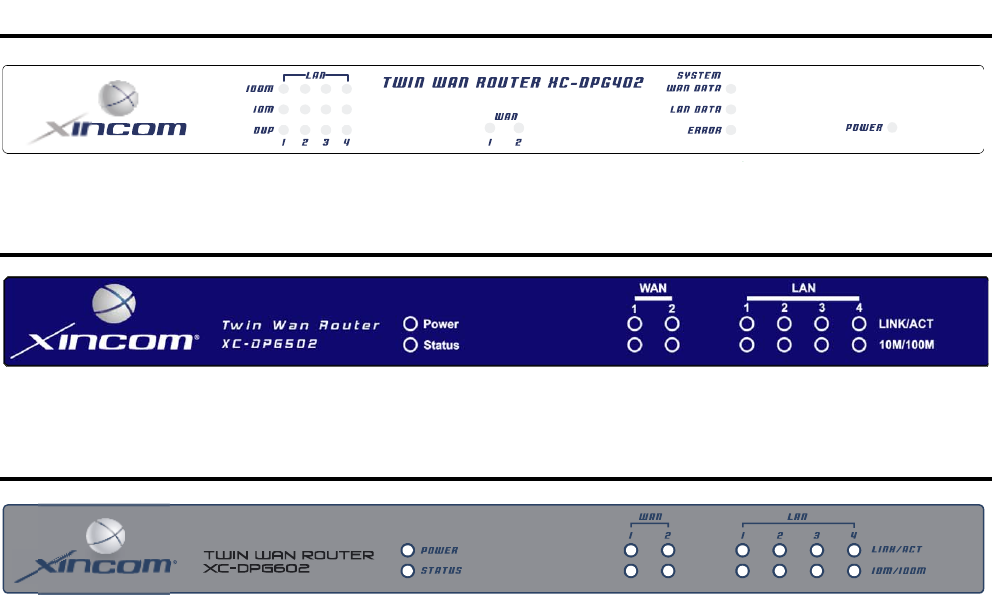
Physical Details
Front Panel of XC-DPG402:
Front Panel of XC-DPG502:
Front Panel of XC-DPG602:
Operation of the Front Panel LED is as follows:
LAN
LINK/ACT
10M/100M
ON – Physical connection or data in/out.
OFF – No physical connection.
ON – The corresponding LAN port is using 100BaseT.
OFF – 10BaseT connection on the corresponding LAN port or no connection.
WAN
LINK/ACT
10M/100M
ON – Physical connection to the Broadband modem on WAN port 1 or 2 is
established.
OFF – No physical connection on WAN port 1/2.
ON – Physical connection using 100BaseT on WAN port 1 or 2 is established.
OFF – 10BaseT connection or no connection on WAN port 1/2.
System
Power
Status
OFF – No power.
ON – Normal Operation
OFF – Normal operation.
ON – Firmware not loaded or Hardware error.
Blinking – Data in/out
Page 6


















