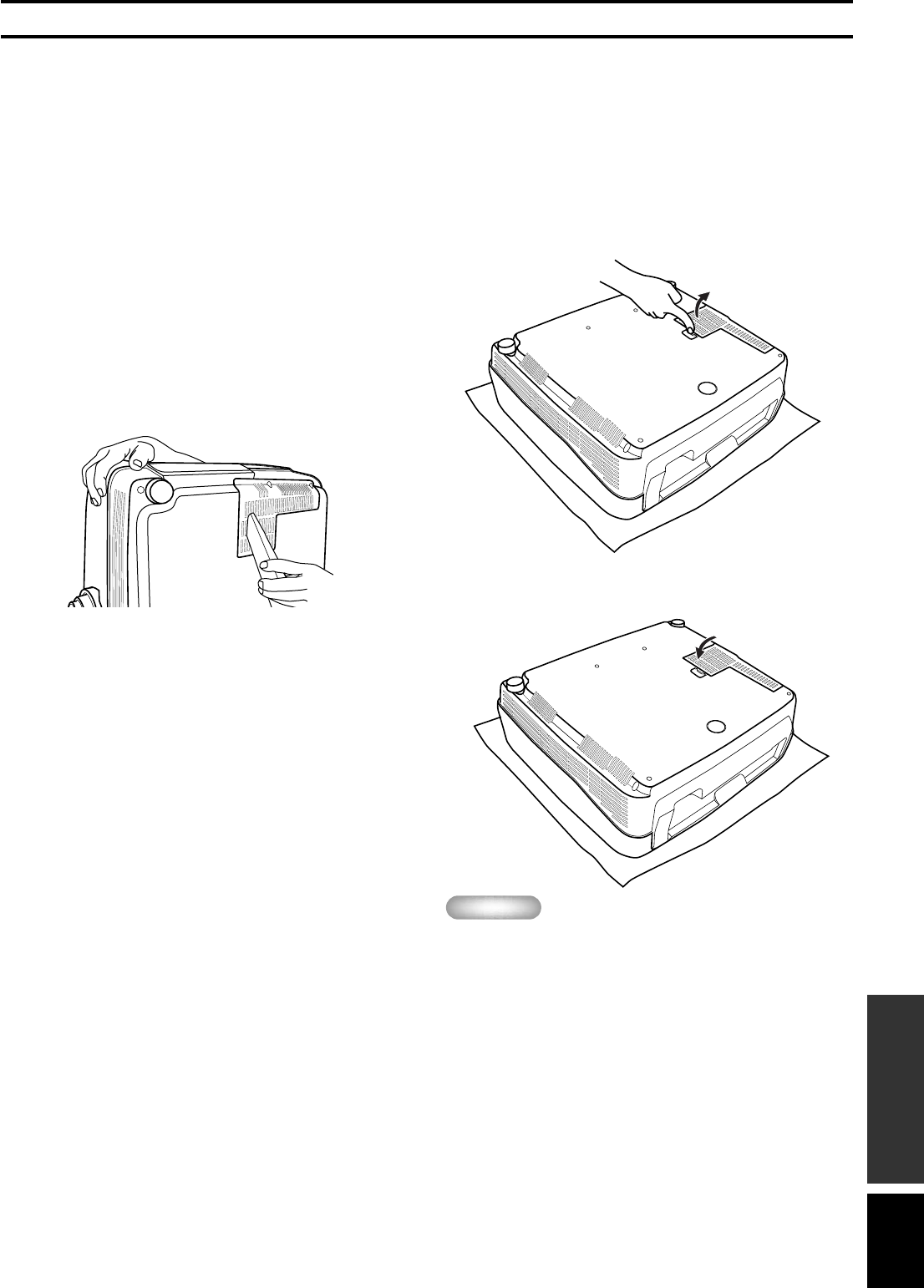
E-35
English
ADDITIONAL
INFORMATION
Maintenance
■ Regular care
Be sure to disconnect the power cable prior to doing any mainte-
nance.
<MAIN UNIT>
Wipe with a soft cloth. Use a damp cloth with a mild detergent and
then wipe with a dry cloth again if the unit is heavily soiled. Do not
use strong solvents such as thinner or alcohol as they may damage
the case of this unit.
<LENS>
Use commercially available blowers or lens tissue to remove any
dirt from the lens.
<FILTER>
If dust is allowed to accumulate on the ventilation port filter, the
internal temperature of the unit will rise which may cause damage
to the unit. Clean the filter approximately once every 200 hours.
Remove the power cable from the power outlet, and remove dust
from the filter with a vacuum cleaner.
Be sure to vacuum the filter with the unit on its side, in order to
prevent dust from entering the filter itself.
■ Filter replacement
Replace the filter when it becomes difficult to remove dust from it.
1. Turn off the power and disconnect the power cable
from this unit.
2. Carefully place the unit upside down on a soft cloth
to prevent scratching.
3. Press the filter hook on the underside of the main
unit to remove the filter.
4. Attach the new filter firmly. The lamp will not light if
the filter is not attached correctly.
Important
• Contact a Yamaha electronic goods service point if you
require replacement filters.


















