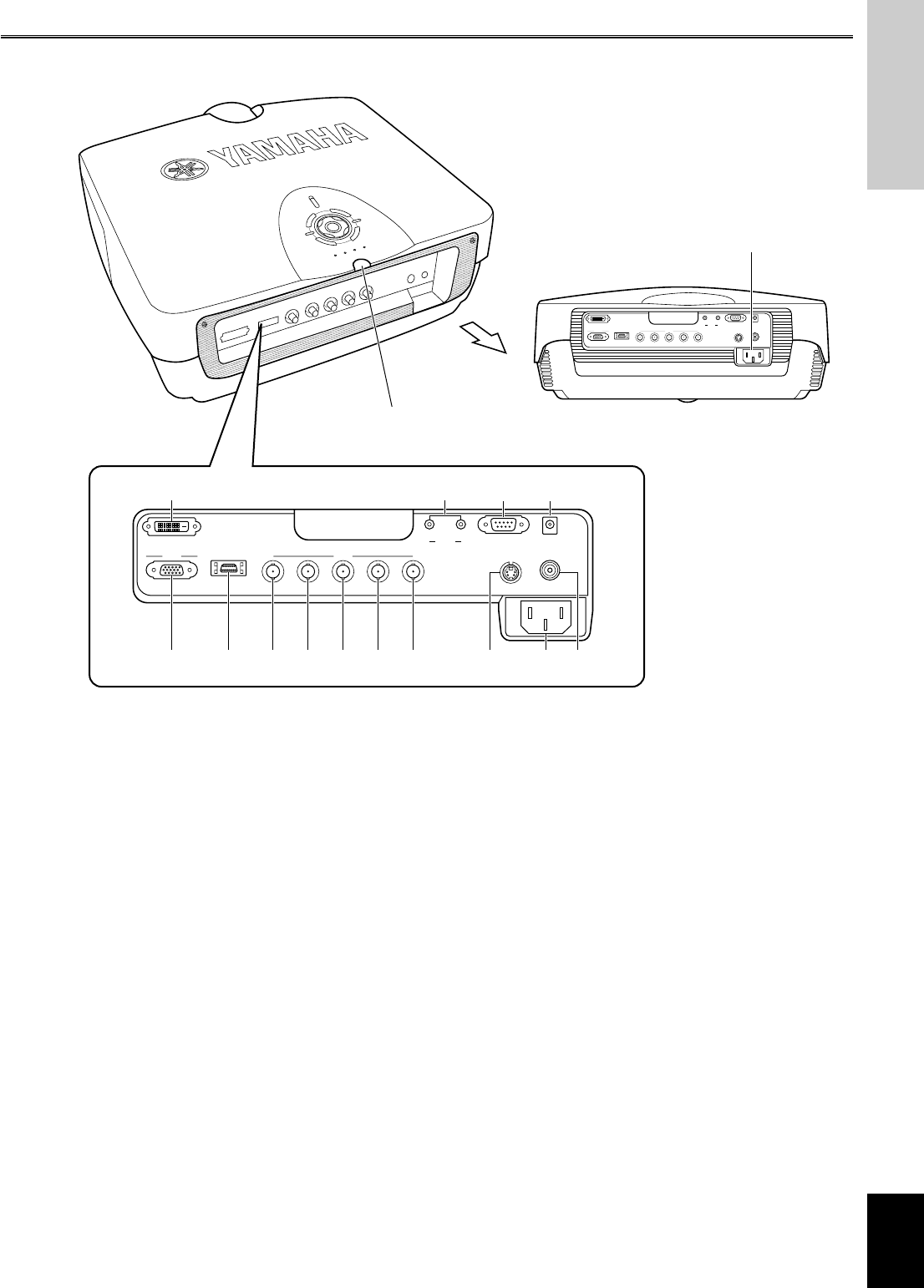
E-3
INTRODUCTION
English
DVI
INPUT B
RGB/YP
B
P
R
/YC
B
C
R
D4 VIDEO G/Y B/P
B
/C
B
R/P
R
/C
R
INPUT A
HD/SYNC VD
OUT IN
REMOTE
RS-232C
S-VIDEO VIDEO
TRIGGER OUT
q
1234567 809
wer
DVI
INPUT B
RGB/YP
BPR/YCBCR
D4 VIDEO G/Y B/PB/CB R/PR/CR
INPUT A
HD/SYNC VD
OUT IN
REMOTE
RS-232C
S-VIDEO VIDEO
TRIGGER OUT
1 INPUT B (D-Sub 15 pin)
This is the input connector for signals (RGB/YPBPR/YCBCR)
from a component video or RGB source. Use a D-Sub monitor
cable when connecting another component to the DPX-1000
through this connector.
2 D4 VIDEO (D connector)
This connector receives video signals from the D connector of
other A/V components. It is compatible with the D1—D4
formats. (This connector is designed for the Japanese D format
only.)
3—7 INPUT A (BNC jacks)
These are input jacks for signals from component video or
RGB sources. Component signals from A/V equipment should
be connected to ports 3—5, and RGB signals from Computer
equipment to ports 3—7. Use a BNC cable when connecting
other components to the DPX-1000 through these jacks.
3 G/Y (G, or luminance signal)
4 B/P
B/CB (B, or color difference signal)
5 R/P
R/CR (R, or color difference signal)
6 HD/SYNC (horizontal sync signal, composite sync signal)
7 VD (vertical sync signal)
8 S-VIDEO (Mini DIN jack)
This jack receives S VIDEO signals from the S-VIDEO output
jack of other A/V components. Use an S VIDEO cable when
connecting other components to the DPX-1000 through this
jack.
■ Connections
Part Names and Functions
Rear remote control sensor
9 VIDEO (Pin jack)
This jack receives composite signals from jacks of other A/V
components. Use a video pin cable when connecting other
components to the DPX-1000 through this jack.
0 AC inlet
q DVI (DVI jack)
This jack receives DVI signals from computer equipment or
DVI signals from A/V equipments.
w REMOTE IN/OUT jack
Connect the remote control to the IN jack when using it
through a cable. Codes input through the IN jack will be output
directly through the OUT jack.
e RS-232C (D-sub 9 pin)
This jack is used for factory testing.
r TRIGGER OUT
This jack outputs control signals to external components. A
potential of 12V/Maximum 200 mA is provided when the
DPX-1000 is projecting.
AC inlet
Plug in the supplied power cord here.


















