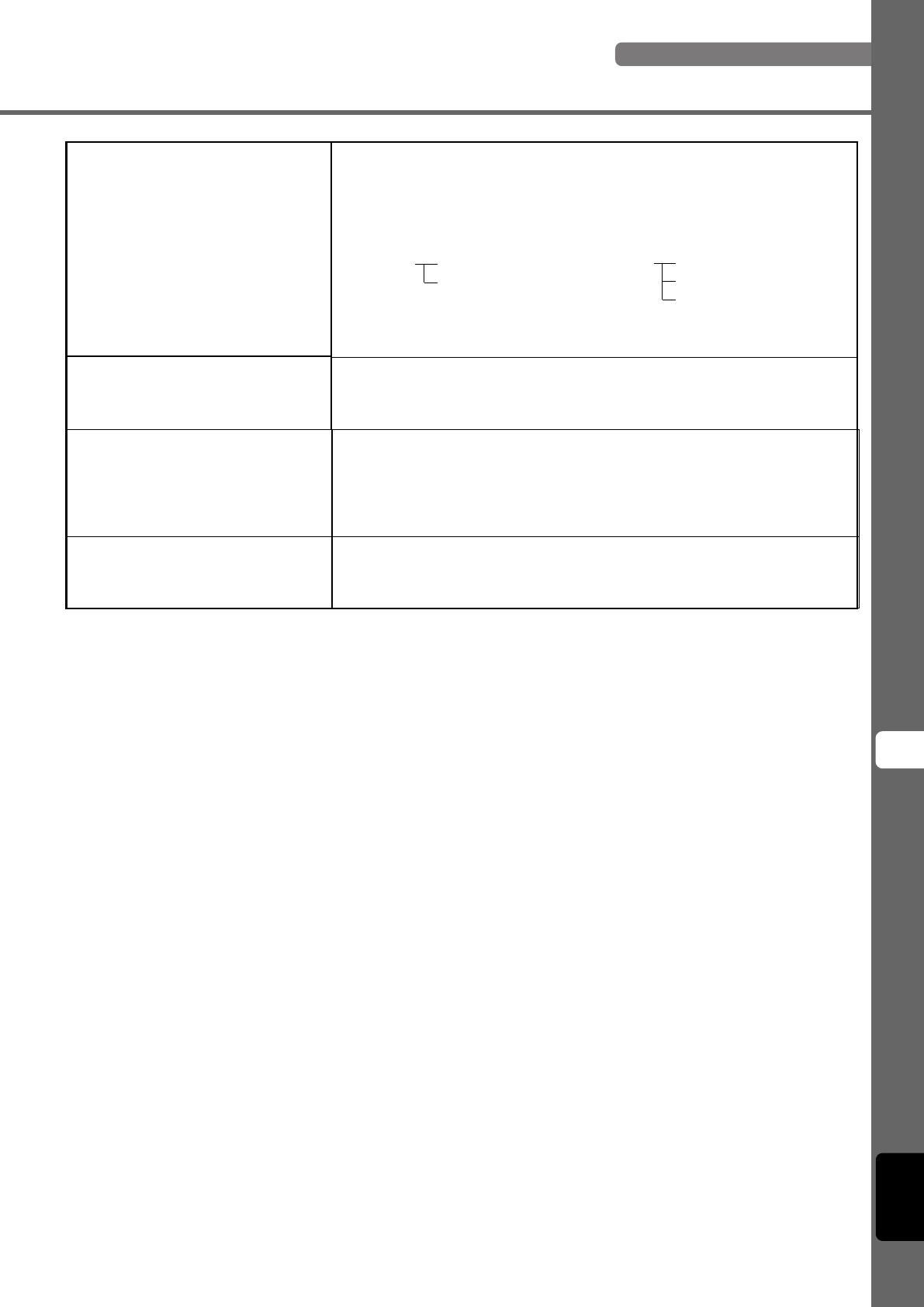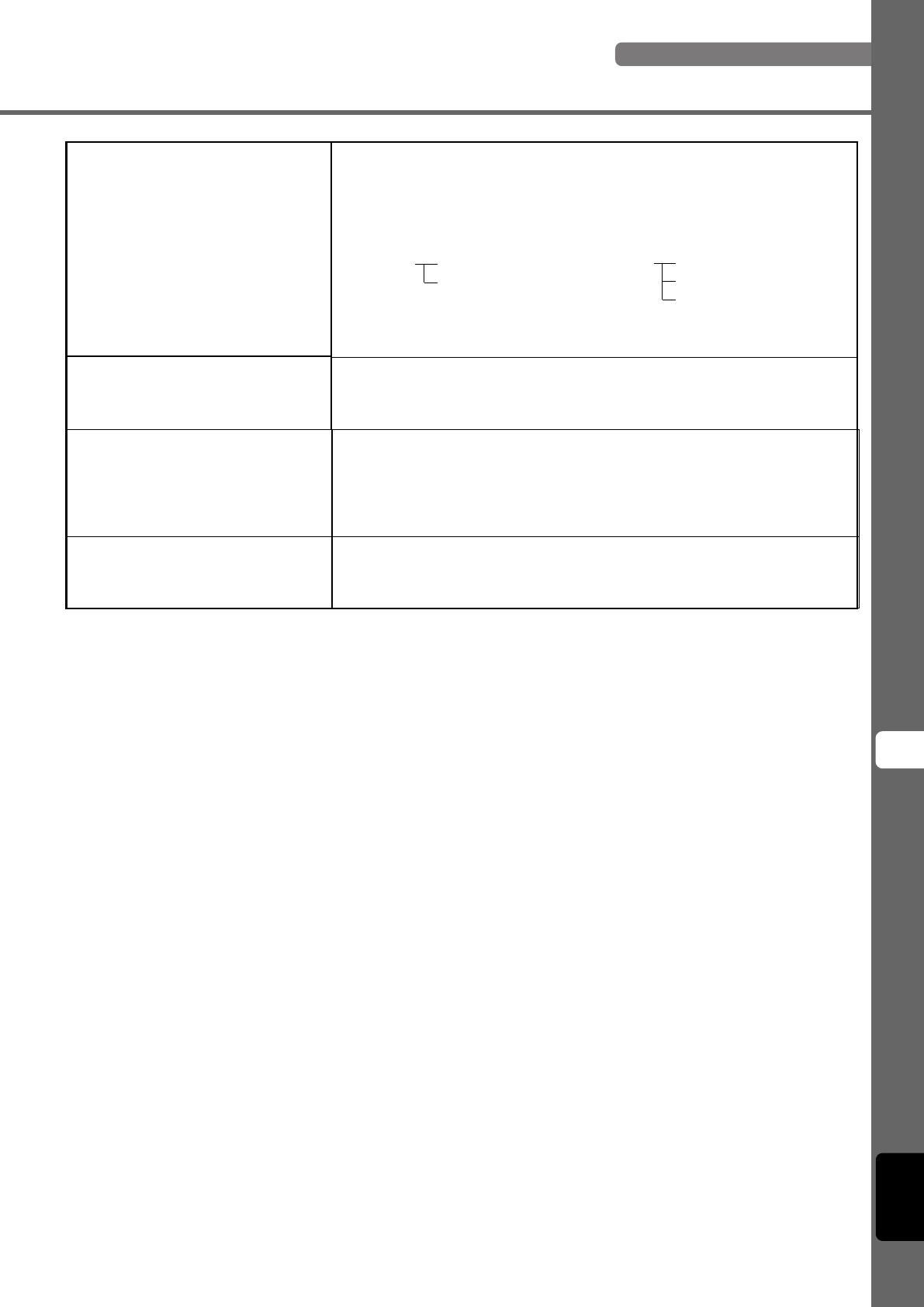
37
Menu
9
English
Menu Color
Trigger Out
Sets the TRIGGER OUT terminal.
Set the external control TRIGGER OUT jack 12 V signal emission to [Lamp] to
synchronize it to the ON/OFF state of the lamp, to [Fan] to synchronize it to the fan, and to
[RS-232C] to receive ON/OFF signals through the RS-232C terminal.
Choices: Lamp/Fan/RS-232C
Baud Rate Sets the transmission speed of the RS-232C terminal.
This setting becomes valid from the next time you switch the unit on.
Choices: 9600bps/19200bps/38400bps/57600bps/115200bps
Message
Selects whether to display memory number, input signal and other
information on the projection screen. (☞ page 62)
Choices: On/Off
Selects the color of the letters and background the main unit uses to display
the menu on screen.
You can choose to display the menu screen in [Monotone] or [Color]. Also, you can adjust
the contrast and brightness of the menu from the [Menu Brightness] and [Menu Contrast]
menus. You can select from 3 color types.
Monotone Menu Brightness
Menu Contrast
Color Menu Brightness
Menu Contrast
Color Style
Menu items
Choices: Menu Brightness :-10 to 0 to +10
Menu Contrast : 0.50 to 1.50
13_DPX-1300_E.p65 9/20/05, 4:01 PM37