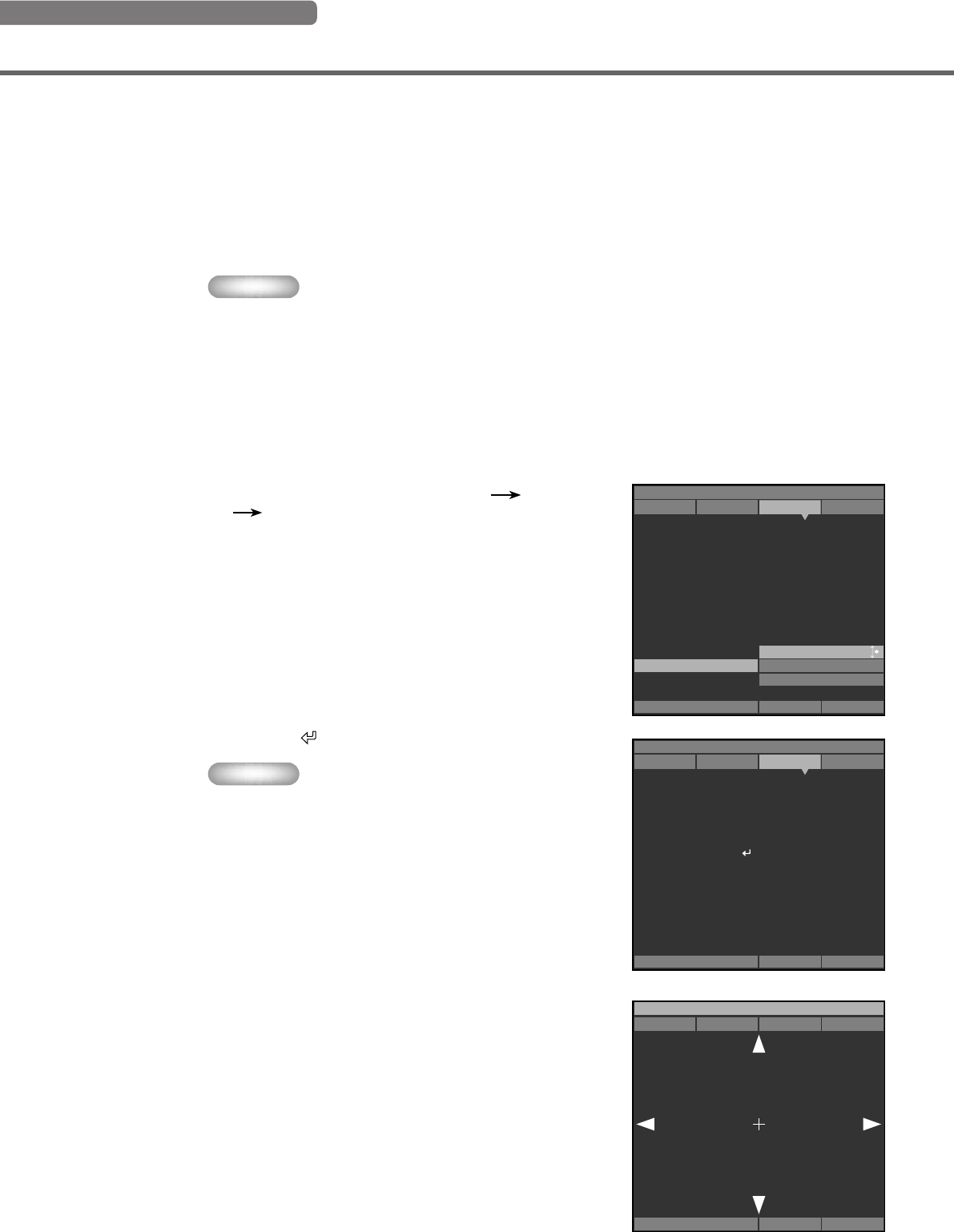
44
<Resetting the selected settings>
Reset the selected settings to the default settings.
VIDEOESC : Return
Image
Memory 1
Signal Initial Setup
Move Menu Window
VIDEO
Image
Memory 4
Signal Initial Setup
Move Menu Window
Press " " to reset
to factory settings.
ESC : Return
1. Select the item you wish to reset to the default setting
from the main menu.
2. Press the RESET button on the remote control to reset
to the default setting (resetting does not affect items
with no default setting).
Memo
• The RESET button has a special function when selecting
[WRGBYCM] in [Color Adjustment]. (☞ page 32)
• The RESET button resets the parameters to their default
settings (corresponding to the signal input: HDTV or SDTV)
when the Color coordinate adjustment area is selected after
selecting [WRGB] or [WRGBYCM] in [Color Adjustment]. (☞
page 32)
1. From the menu screen, select [Initial] [Reset]
[All Settings].
<Resetting all the settings>
Reset all of your settings to its factory presets.
VIDEO+ : Enter
Reset
All Settings
All Memory
Current Memory
Image
Memory 4
Signal Initial Setup
Move Menu Window
2. Press the + button to display a confirmation message.
3. Press the
button to reset to the default settings.
Memo
•To cancel this operation and return to the previous screen,
press the ESCAPE button.
<Changing the position of the menu screen.>
Change the position of the menu on the screen.
1. In the menu screen, press the ESCAPE or h button
and move the cursor to one of the menu groups.
2. Press the h button to enter [Move Menu Window].
3. Use the h, g, +, or - button to move the menu screen
to a location of your choice.
4. Press the ESCAPE button to return to the previous
menu screen.
Menu operations
14_DPX-1300_E.p65 9/20/05, 4:01 PM44


















