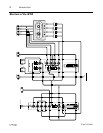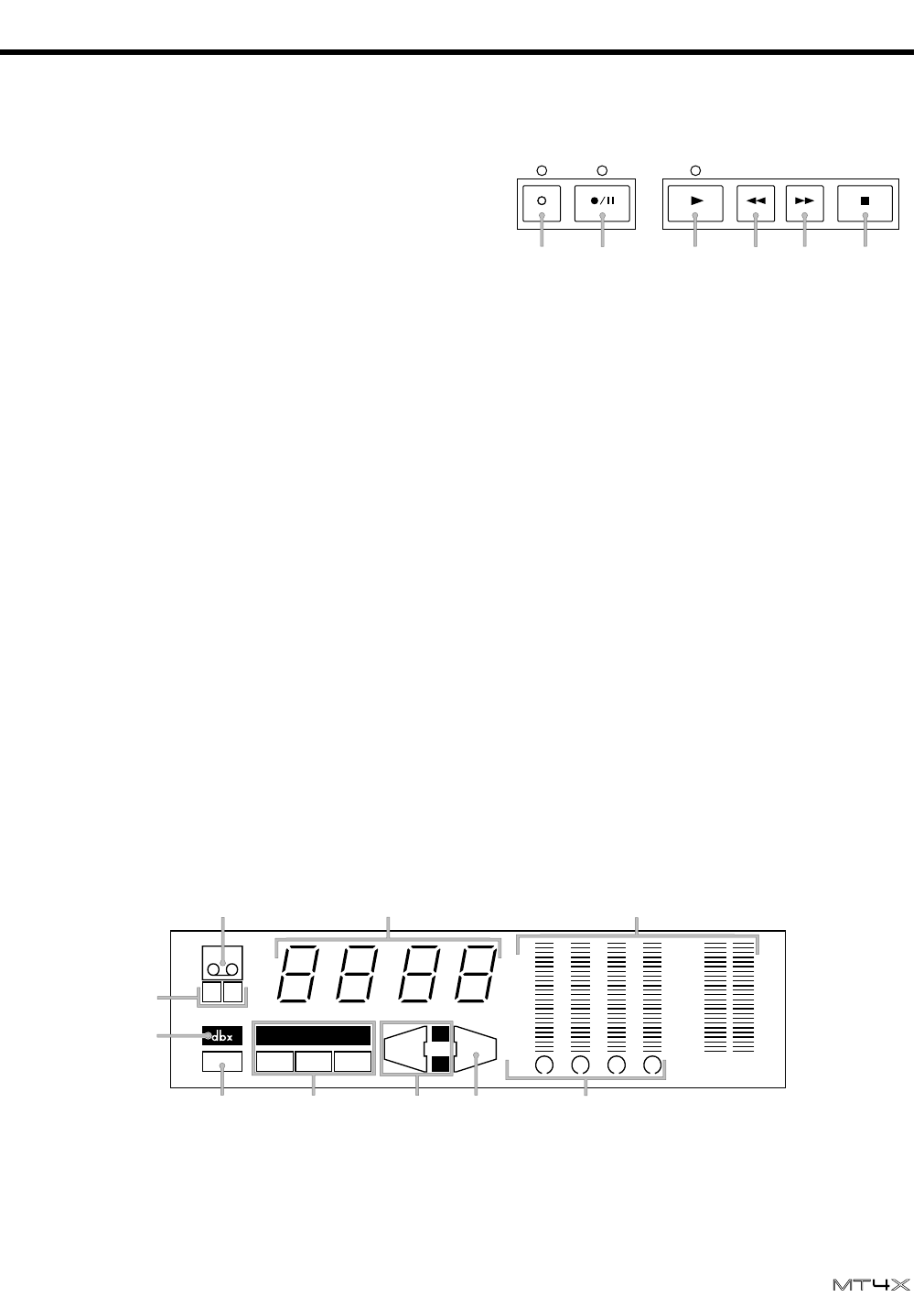
Controls and Connections 10
User’s Guide
Transport Controls
R REHE key and indicator
This key is used to perform a recording
rehearsal. While the LED indicator over the key
is illuminated, you can simulate a recording
session. This allows you to check recording
levels or practice punch-in/out without actually
recording.
STOPFFREWPLAYREC/PAUSEREHE
R S T U V W
S REC/PAUSE key and indicator
This key is used to record. Before you can actually record, you must arm the tracks with the
REC SELECT keys (G). Press this key to place the MT4X in record standby mode. Once you press
the PLAY key (T), recording will begin.
Press the key again to pause the recording.
T PLAY key and indicator
U REW key
This key is used to rewind the cassette tape.
V FF key
This key is used to fast forward the cassette tape.
W STOP key
Multi-function Display
This section details the indicators of the FLD (Fluorescent Light Display) multi-function display
(E).
X TAPE indicator
This indicator illuminates when a cassette tape is inserted in the cassette tape compartment. If you
press any of the transport keys before you have inserted a tape, the indicator will flash.
TAPE
9.5 4.8
SYNC START IN OUT
AUTO PUNCH
MEMO
REPEAT
1
2
+9
6
3
0
3
6
10
-20
+9
6
3
0
3
6
10
-20
REC
1234 LR
\
]
X
^
a b
c
Z
[
Y