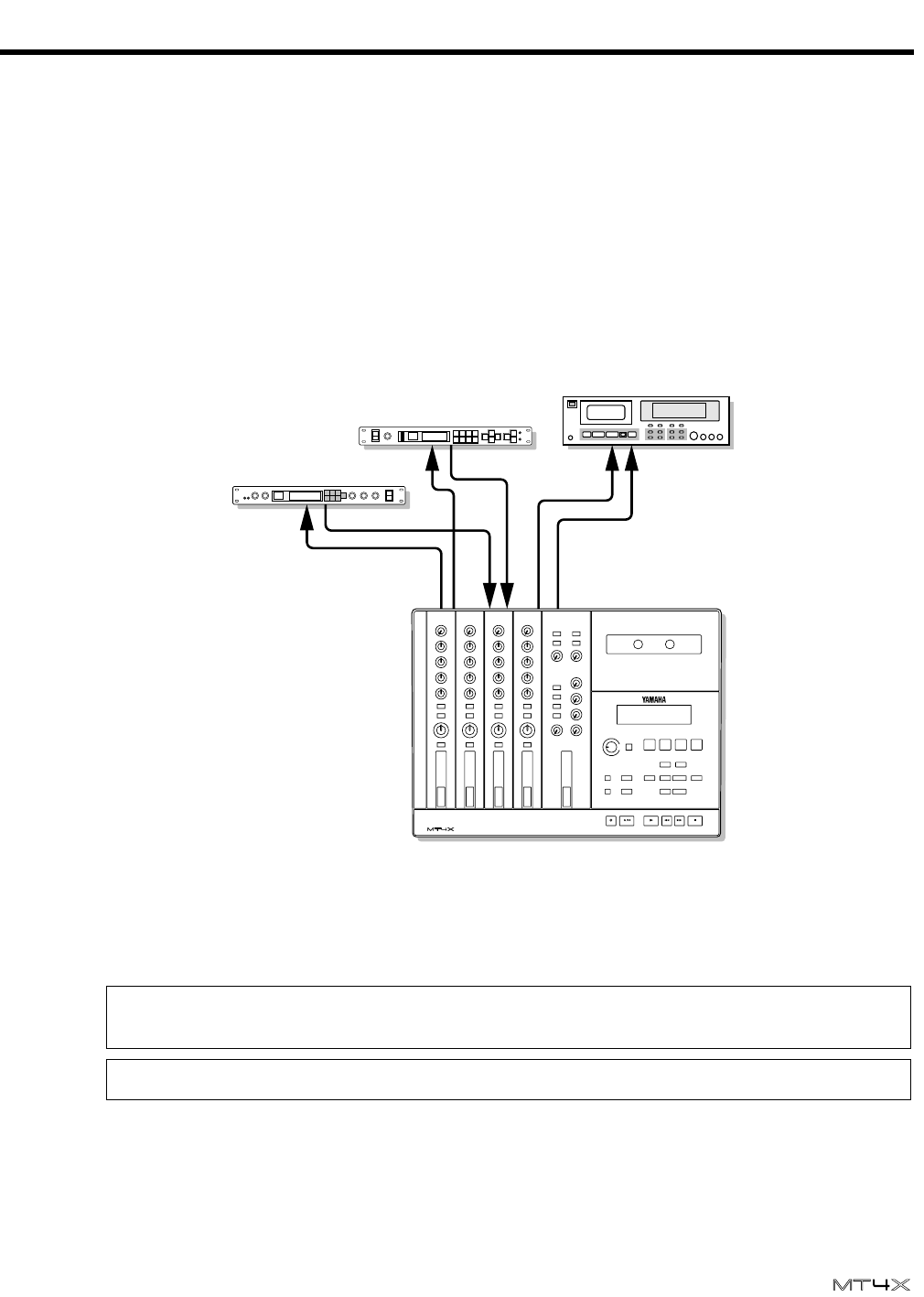
Recording Functions 32
User’s Guide
Mixdown
Mixdown is the process of combining the four individual tracks into a final stereo mix. You blend
and polish the sounds before you record them onto a stereo cassette recorder or DAT recorder.
The mix is created using the various mixer controls. You adjust the track levels with the channel
faders, change the equalizations, and modify the stereo image with the pan controls. You can also
connect external signal processors, such as a reverberator or digital delay, to further refine your mix.
Connections and setup
In these instructions, the MT4X is your multitrack recorder and the stereo cassette recorder or DAT recorder
is the master recorder.
1) Using compatible cables, plug the stereo inputs of the master recorder into the STEREO OUT
connectors (g).
2) Connect any external signal processors to the MT4X. Plug a compatible cable from the AUX SEND
connector (j) into the input connector on the effect unit. Plug the output from the effect unit into
the AUX RETURN connectors (i).
For an alternative setup, you can connect an external effects unit in between the MT4X
(STEREO OUT connectors) and your master recorder.
3) Set the input select keys to the TAPE position for the individual tracks.
4) Press the MONITOR SELECT - STEREO key 0. Set the master fader to the nominal level between
“7” and “8”.
Note: If the effect unit has stereo outputs, connect it to the MT4X in stereo. Otherwise, plug it into the
L/MONO connector.
Note: The MT4X has two auxiliary (AUX SEND and AUX RETURN) channels.
Master Recorder
DAT
Delay Processor
Multi-effect Signal Processor
AUX SEND - 1
AUX RETURN - 1
STEREO OUT
LR
AUX SEND - 2
AUX RETURN - 2


















