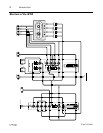11 Controls and Connections
User’s Guide
Y Tape counter
This indicator displays tape position.
Z Level meters
These indicators display the signal level within a range of -20 dB to +9 dB. The individual tracks and
the stereo bus are displayed.
• When dbx™ is off, the normal signal limit is approximately 0 dB.
• When dbx™ is on, the normal signal limit is approximately +6 dB.
[ Tape speed indicator
These indicators show the current tape speed selection, either 9.5 cm/sec or 4.8 cm/sec. When the
MT4X is first powered on, it defaults to 9.5 cm/sec.
\ dbx indicator
This indicator illuminates when the dbx™ noise reduction system is turned on.
] SYNC indicator
This indicator illuminates when SYNC key (K) has been switched on.
^ AUTO PUNCH indicators
These indicators show the status of the automatic punch-in/out function. See "Using the automatic
punch-in/out function" on page 21.
a MEMO indicators
These indicators illuminate when their respective memory points have been set.
b REPEAT indicator
This indicator illuminates while the repeat function is active.
c REC SELECT - TRACK indicators
These indicators flash when you arm the corresponding track by pressing one of the REC SELECT
keys (G). The armed indicators switch from flashing to illuminated when you press the REC/
PAUSE key (S).
Front Panel Connections
Note: The meters can be switched to peak hold. To switch peak hold on or off, press the
COUNTER RESET key (Q) while holding down the STOP key (W).
d PHONES connector
This 1/4” phone connector is used for a pair of stereo headphones
(8 Ω to 40 Ω).
e PUNCH I/O footswitch connector
This connector is used to plug in an optional footswitch (FC5) for
punch-in/out recording. See "Using the optional footswitch" on
page 28.
d e
PHONES PUNCH I/O