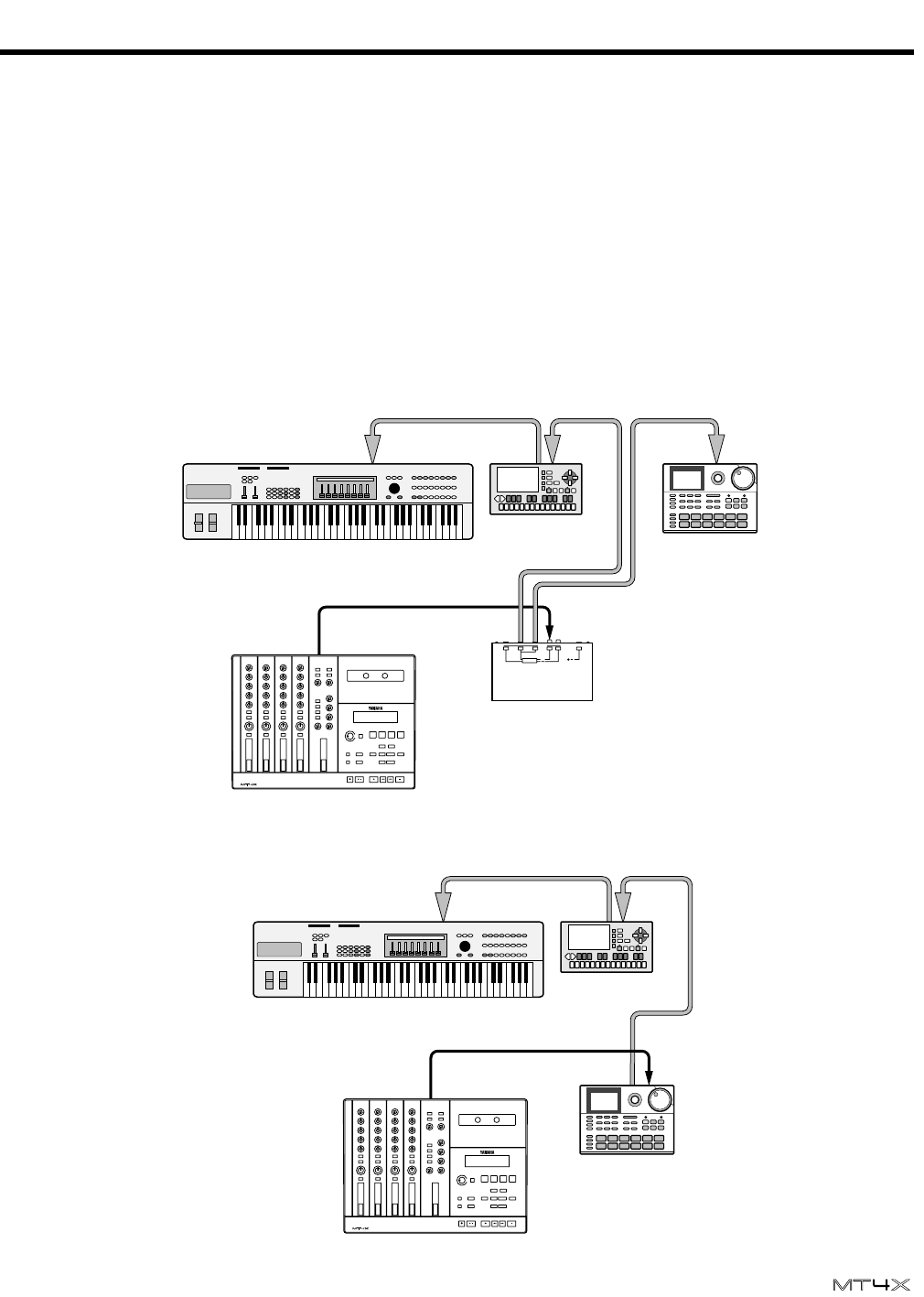
Synchronization 36
User’s Guide
16) Start the MIDI instrument.
Run the song program on the MIDI instrument from beginning to end. The Song Start, Tempo (and
tempo changes), and Song End are recorded onto the FSK track.
17) When the MIDI program has completed, stop the MIDI instrument and press the
RETURN TO ZERO key to stop and rewind the tape.
Synchronized playback
Overdubbing with a synchronized performance
If your MIDI sequencer or rhythm machine cannot accept FSK signals, you may need a MIDI/FSK
converter such as the Yamaha YMC10. You need to plug the MIDI/FSK converter in between the MT4X
and your MIDI instrument.
Some MIDI sequencers and rhythm machines can read FSK signals. You can plug this type of machine
directly to the MT4X to synchronize to the recorded FSK signal.
MIDI Converter
(MIDI Master)
FSK Signal
MIDI OUT
MIDI INMIDI INMIDI IN MIDI OUT
Sequencer
Rhythm
Programmer
Synthesizer
TAPE OUT
SYNC/4
TAPE SYNC IN
FSK Signal
MIDI OUT
MIDI INMIDI IN MIDI OUT
Sequencer
Rhythm
Programmer
Synthesizer
TAPE OUT
SYNC/4


















