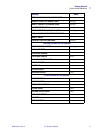Printer Installation
Installing the P110i Printer
980515-001 Rev. A P110i User’s Manual 9
4. Insert the power supply plug into the power socket, attach the power cord (120VAC or
230VAC) to the power supply, then plug the power cord in to a grounded electrical socket
of the proper voltage and type.
5. Attach USB cable to printer and computer.
115 VAC
230 VAC
Caution • Intermittent or unpredictable operation may occur from unsecured
connectors. If damaged, the power cable must be replaced by an exact
equivalent. The socket should always be easily accessible to power off
the printer.