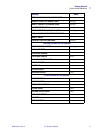Printer Installation
Change Printer Driver Options
980515-001 Rev. A P110i User’s Manual 13
Change Printer Driver Options
You can change the default settings for the P110i printer driver. Change the options as follows:
1. Select Start>Settings>Printers and Faxes.
2. From the Printers and Faxes list, right click the P110i USB Card Printer and select
Properties from the pop-up menu. The Printer Properties window will open.
3. On the General tab, click on the Printing Preferences button to change the card orientation
settings, monochrome conversion settings, various ribbon settings, or to adjust the color
and head settings properties.