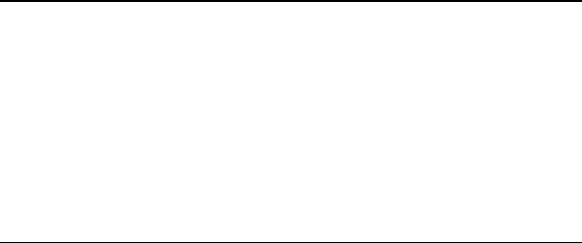
18 Quick Start and Reference Guide
• • If your telephone service includes Call Waiting that
you can temporarily suspend by pressing *70, include
ATDT*70, (including the comma) in the dial string.
Using AT Commands
If your software does not handle AT commands automati-
cally, it should provide a place to enter AT commands in
its setup menus.
However, in some cases you may need to enter AT com-
mands directly to the faxmodem. You must do so from a
data program’s terminal mode.
To use AT commands in terminal mode:
1. Start your data communications program.
2. Change to terminal mode (also called command, lo-
cal, direct, or dumb mode).
The Windows operating system includes a terminal
application, HyperTerminal, which you may use if
you do not have a communications program. (Check
your operating system’s user’s guide for setup in-
structions for the terminal program.)
3. Type in the AT command you need and press Enter.
You will see an OK response.
When you finish, you can return to the data communica-
tions program’s standard user interface. See the software
program’s documentation if you need help.
Returning to the Factory Settings
To return to the factory default settings for the modem, in
terminal mode, type AT &F and press Enter.
Using Audio Features
In addition to data and faxing capabilities, your faxmodem
supports a full-featured single or multiple mailbox voice
mail system. Through your software you can also set up
fax-back, sometimes called fax-on-demand, and locally
and remotely record and play back messages. The com-
munications software that comes with your faxmodem,
COMMUNICATE! LITE, is capable of these features. Other


















