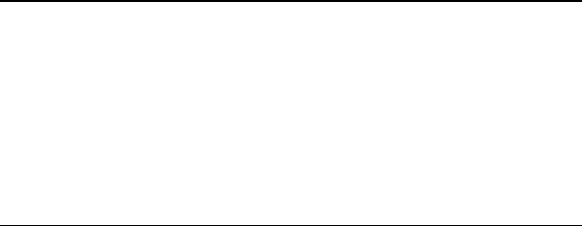
24 Quick Start and Reference Guide
commands (IS-101 commands are sometimes
called +V commands). Consult your voice soft-
ware’s documentation to determine whether it
supports TAPI and/or IS-101. Also, be sure you
are using the latest 32-bit version of the soft-
ware.
Another possible problem is that your computer
does not have the latest version of Unimodem
V, a set of drivers required for TAPI applica-
tions. The software that installs your faxmodem
automatically installs the latest version of
Unimodem V if it is needed. You may have
subsequently installed a communications
package that automatically installs an older
version of Unimodem V. If that is the case, you
can reinstall the newer version of Unimodem V
from the Zoom Link CD: Insert the CD-ROM
disc. If the installation interface runs automati-
cally, exit it.
• Double-click on My Computer. Right-click
on the CD drive icon in the left panel and
click on Open.
• In the right panel, double-click on the Uni-
modem folder.
• Right-click on Unimodv.inf and then click
on Install.
Finally, the modem drivers that were installed
with your PCI faxmodem may have been up-
dated, and the new drivers may work better. A
flyer included with your faxmodem includes a
Web address for driver updates.
On-line Troubleshooting
Problem: The modem can connect to some modems,
but not to others.
Solution: A remote modem does not respond because of
the extended negotiation process by which mo-
dems determine the best common connection
between them. If this is the case, you may have
to disable part or all of the negotiation process.


















