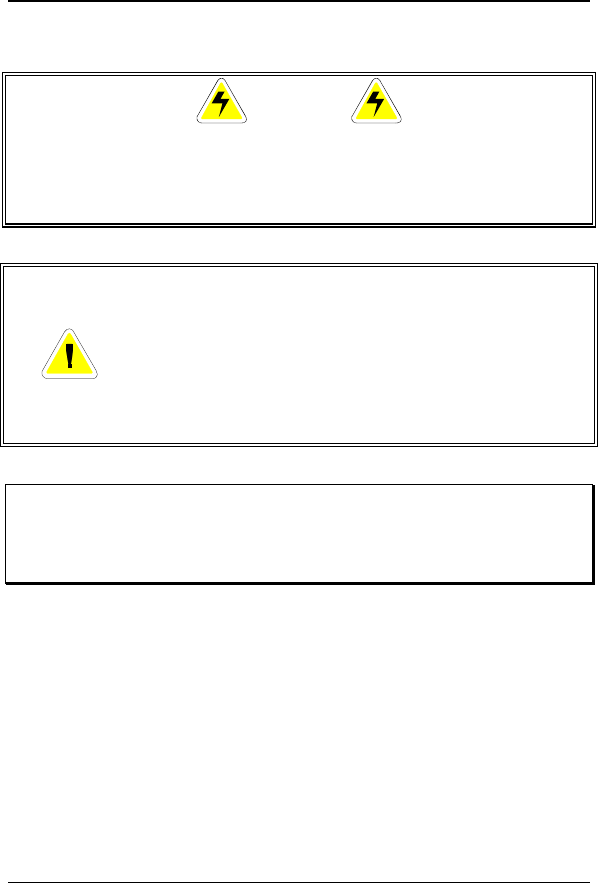
Chapter 1 Installing Your Faxmodem 5
must detect your modem settings in order to com-
plete their setup routines.
When the PCI modem installation program has fin-
ished, remove the CD from its drive and shut down
your computer.
Installing the Faxmodem Card
CAUTION
Do not handle any internal modem card when the phone
line is plugged into it. The voltages present when the line
is ringing are potentially harmful.
CAUTION
Electrostatic Discharge Protection
Static electricity can damage components on
your faxmodem or inside your computer.
Before removing the board from its an-
tistatic bag, touch the computer’s metal
chassis to statically discharge yourself.
Note: If you have not already run the modem installa-
tion program on the CD-ROM disc, please do so
now—before you install the faxmodem card. See
Preparing the Computer on page 4
1
If your computer does not already have a modem
installed, go to step 3.
If your computer has a modem, you may choose
to keep it or to remove it. We recommend that
you remove your old modem unless you have a good
reason to keep it. Removing your old modem as-
sures that your computer will have enough re-
sources to run your new modem without conflicts
with other devices.
You may want to keep your old modem, however, if


















