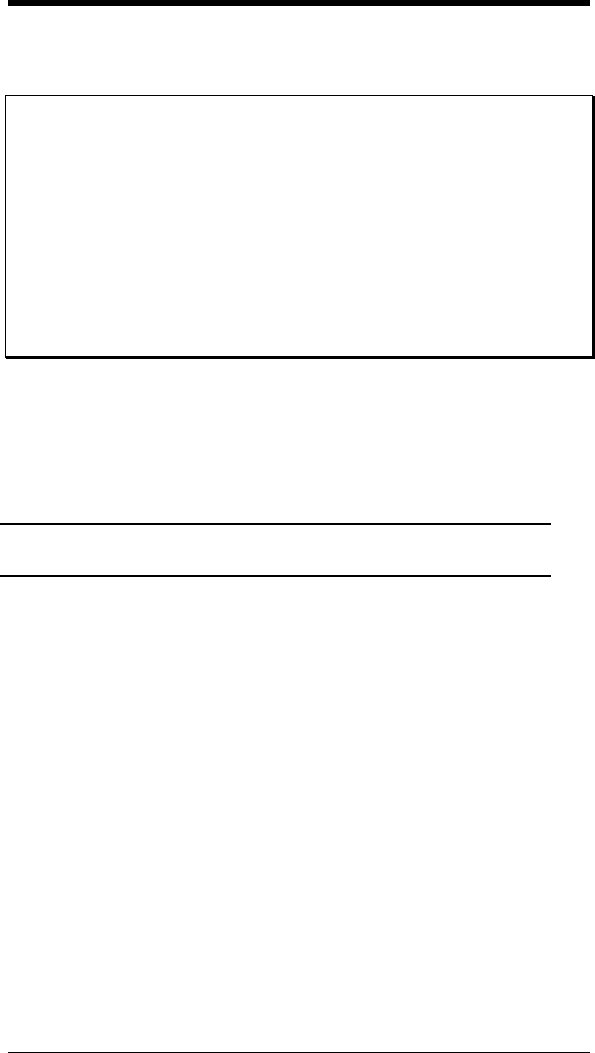
20 Quick Start and Reference Guide
Chapter 4 Problems and Solutions
Note: If your modem is not working, please read this
chapter and the communications software docu-
mentation in Chapter 3 carefully.
Also, the modem drivers for your faxmodem are
updated periodically to enhance performance or
features. You may want to download the latest
drivers from time to time, especially if you are en-
countering problems. A flyer included with your
faxmodem includes a Web address for driver up-
dates.
For installation problems, see Chapter 1, Installing Your
Faxmodem.
This chapter covers general troubleshooting, dial trouble-
shooting, voice troubleshooting, and on-line trouble-
shooting.
For help with this problem… See
page…
Your modem seems to install under Windows 95 or 98, but Win-
dows cannot find it later.
21
The modem fails to execute an AT command line. 21
You encounter other communication problems. 22
The modem speaker volume is too high or too low. 22
The modem does not automatically dial a call when you send a
Dial command line.
23
Voice features do not work, or they work poorly 23
The modem can connect to some modems, but not to others. 24
Your online service reports a connect speed that doesn’t match
your modem’s speed.
26
The modem disconnects while communicating with a remote sys-
tem.
27
You receive bursts of errors occasionally, but otherwise data qual-
ity is good.
27
Random errors occur in transmitted data. 27
Data appears garbled on the screen. 28


















