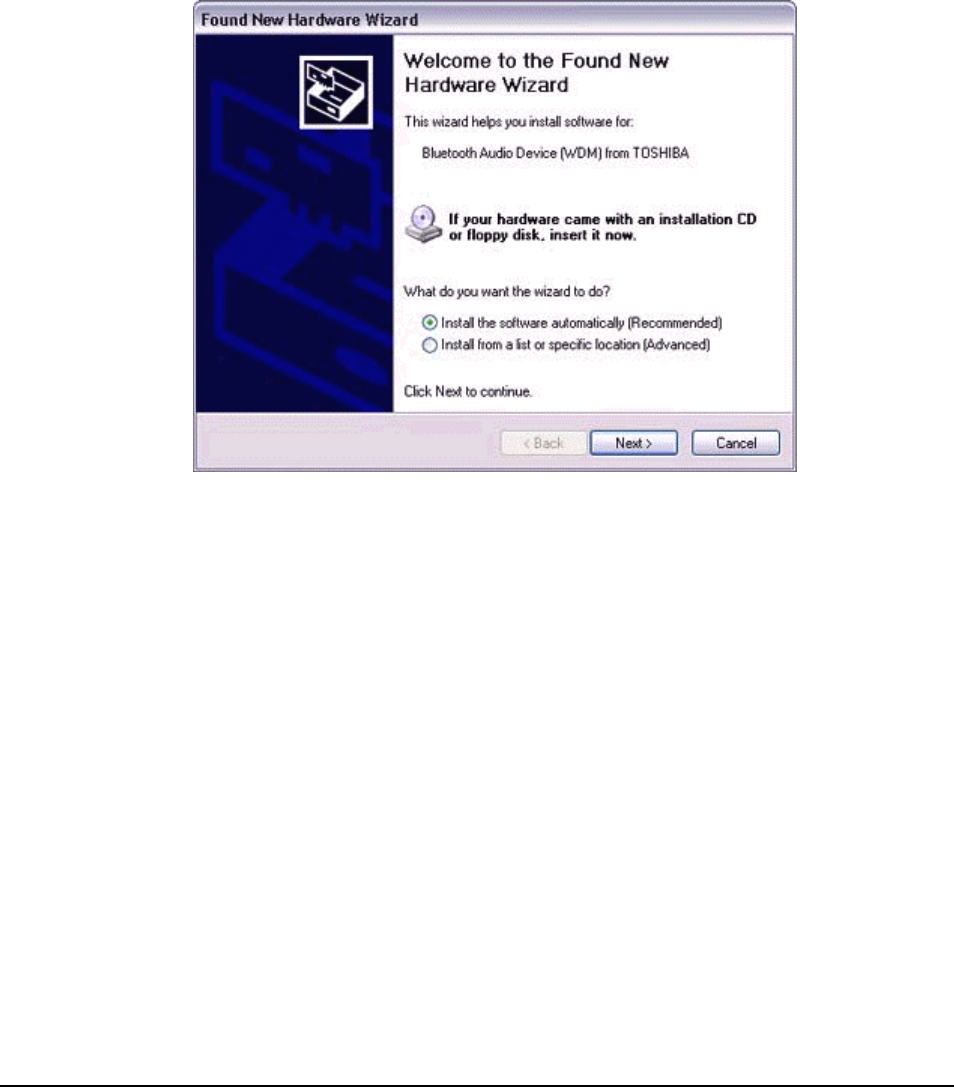
139
registered, the following [Found New Hardware Wizard] screen will appear, from
which you can proceed to install the driver. If another audio device has already
been registered (i.e., the driver has been installed), you can proceed to Step 9
without having to install the driver.
6.
Click on the [Next] button.
The [Install Hardware] screen will appear.
7.
Click on the [Continue Anyway] button.
The following screen will appear automatically. You may disregard it and click on the
[Continue Anyway] button.


















