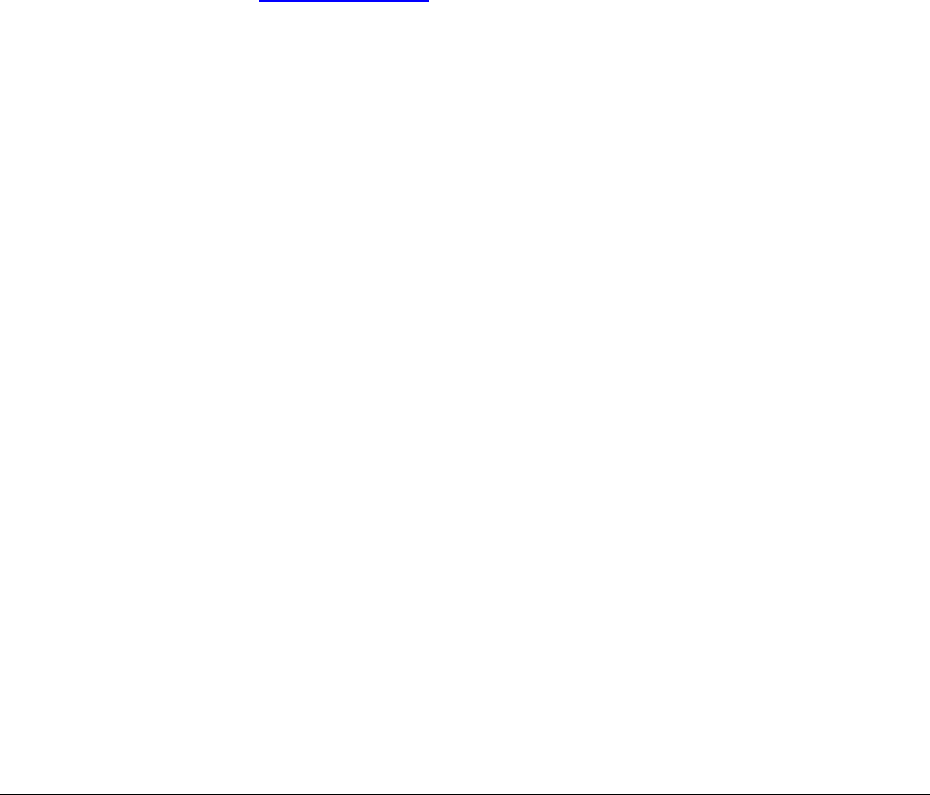
167
•
Please confirm that the voice file or CD is being played back normally on your
PC.
•
Please check the volume settings on your Bluetooth Headset and PC.
•
If Windows Media Player or another audio-related application is active when you
try to connect your Bluetooth Headset, you may find it impossible to connect
properly to the Bluetooth Headset, or even to use it at all.
Please start such applications after you have connected to the Bluetooth
Headset.
Registering your product and getting assistance
If you need assistance, you should consider contacting the company that sold you the
Bluetooth USB Adapter.
We encourage you to register your product and to notice the many support options
available from Zoom.
−
Visit our Web site at www.zoom.com and select
Technical Support
. From here
you can
register your device,
contact our technical support experts,
use our
intelligent database
SmartFacts
tm
,
and/or get
warranty
information.
−
Call our support office by dialing the US number
561-997-9686
or the UK number
+44 08707200090.


















