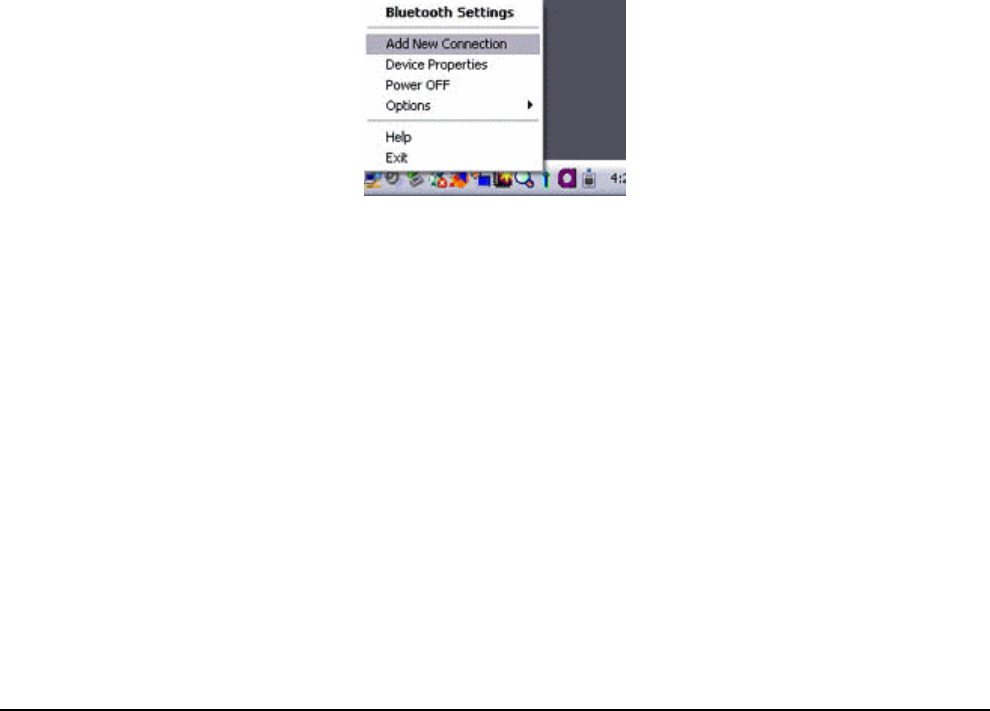
46
Connecting to a network[LAN]
Connecting to a LAN using an access point[LAP]
Setting up the access point
Important
−
The access point must have been started and a normal connection already
established to the network before the access point is set up. Please refer to the
access point instruction manual for information on how to set up the access
point.
−
A Bluetooth passkey (PIN code) is required for you to connect to the access
point. Please make a note of your Bluetooth passkey before you start the set-up
process. Typically, the PIN code is on the Bluetooth device.
1.
Turn on the access point, and confirm that a connection has been established
with the network
.
2.
Right-click the Bluetooth icon in the task tray, and then click on [Add New
Connection]
.
Note
−
Alternatively, click [Start]→[All Programs]→[Bluetooth]→[Bluetooth Settings], and
then click on [New Connection] from the active [Bluetooth Settings] window.
3.
Confirm that [Express Mode] has been selected, and then click on the [Next]
button
.


















