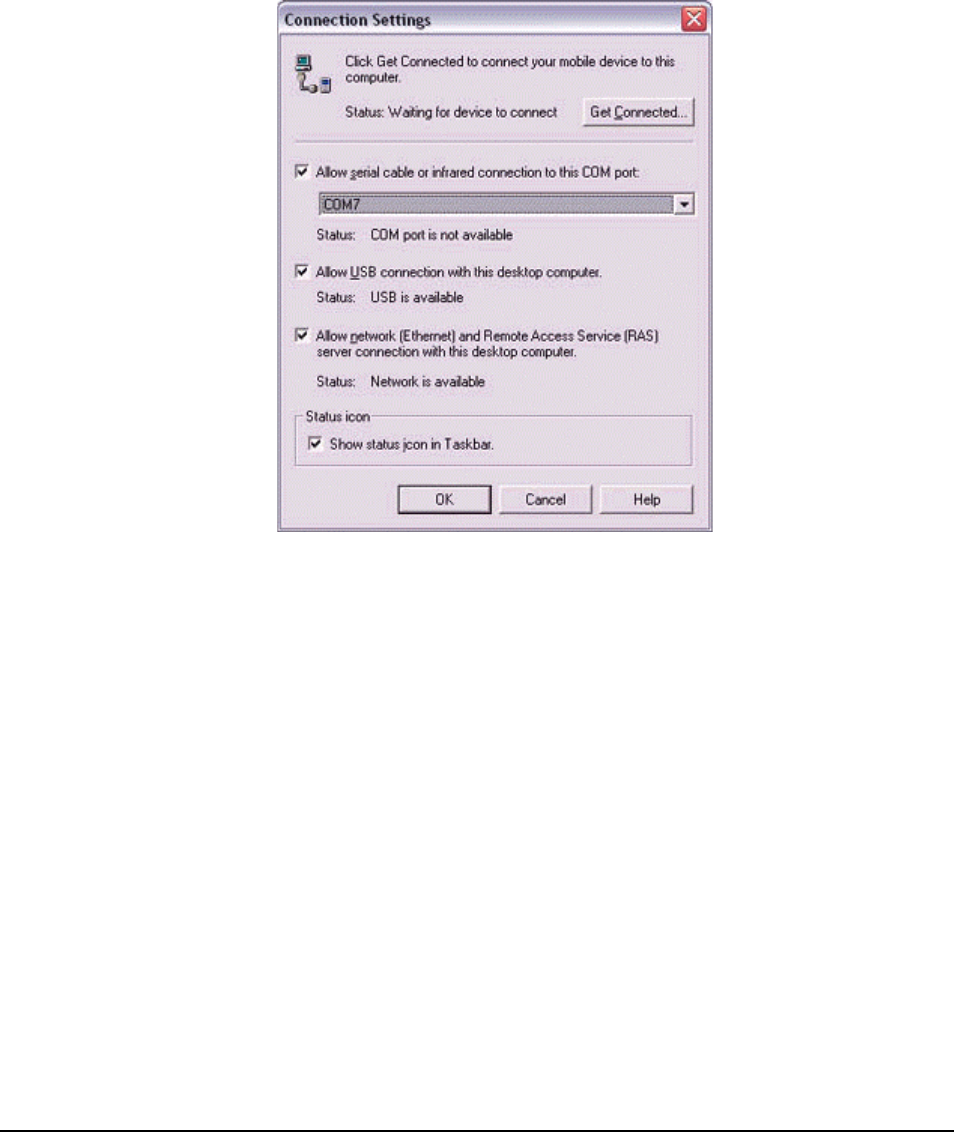
83
The [Connection Settings] window will appear.
3.
Place a check next to [Allow serial cable or infrared connection to this COM
port], and then select "COM7".
Note
−
In the standard set-up, the port is configured to "COM7" (refer to Steps (3) and (4)
under "Preparing the PDA" below). When using a different port, please also
change the port number selected in this window
Preparing the PDA
1.
Tap on the Bluetooth icon in the bottom right of the screen
.


















