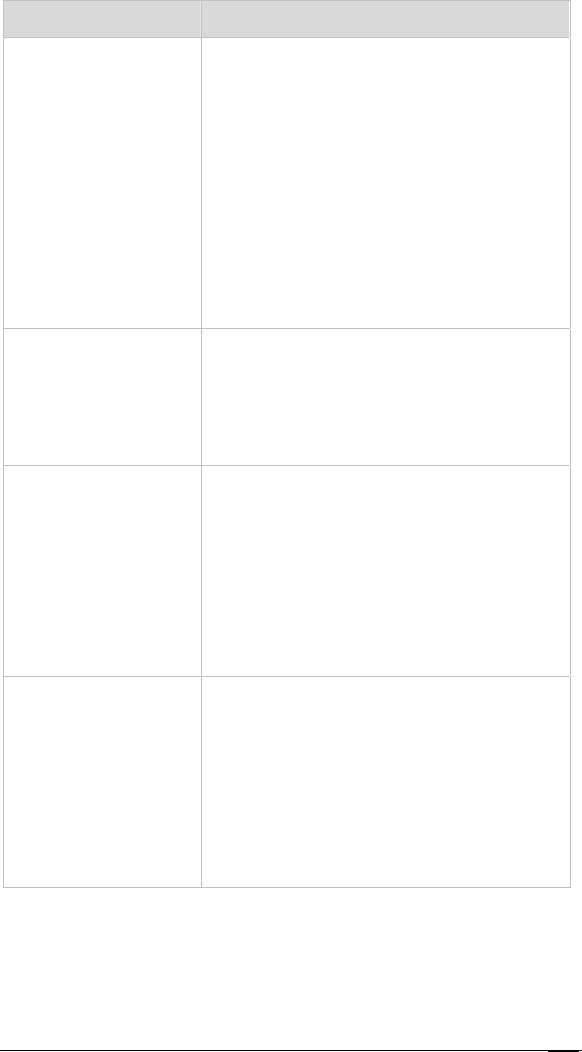
Chapter 6: Using Router Setup
111
Setting Description
Internal IP
Address
The IP address of the computer where
you will set up the virtual server or
DMZ.
Note: You should use fixed IP mapping
to ensure that the computer you are
setting up as the virtual server or DMZ
is always assigned the same IP address
by your modem's DHCP server. To
assign a fixed IP map, see
Step 1:
Choosing an IP Address for Gaming
on page
73.
Protocol Select the protocol that you want to
allow through to the computer. Select
DMZ if you want to allow all protocols
and all ports to be open on the
computer.
Start Port If you selected TCP or UDP, you must
specify the port(s) where you want to
allow access. If you need to open a
range of ports, enter the first port
number here. If you need to open only
one port, enter the port you wish to
open as both the Start Port and End
Port.
End Port If you selected TCP or UDP, you must
specify the port(s) where you want to
allow access. If you need to open a
range of ports, enter the first port
number here. If you need to open only
one port, enter the port you wish to
open as both the Start Port and End
Port.


















