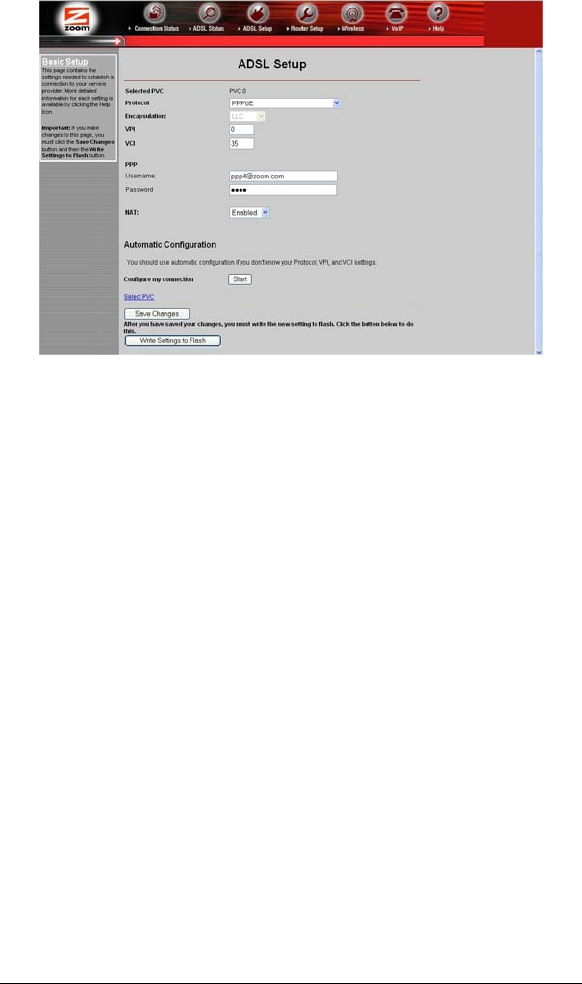
3 After you log in, use the ADSL Setup page to configure the
modem so it can connect with your Internet service provider.
• To use Automatic Configuration (recommended):
At Configure my connection, click Start.
On the Settings successfully detected dialog, click OK
to return to the ADSL Setup page.
If the X6v finds a PPPoE or PPPoA connection, on the
ADSL Setup page, enter the user name and password
given to you by your Internet Service Provider.
If the X6v finds a 1483 Bridged or 1483 Routed
connection, you have the option of using either dynamic
or static IP addressing. Depending on your situation, select
the appropriate option button:
− [MOST USERS] Ensure that Obtain an IP
address Automatically is selected if you are
using Dynamic Host Configuration Protocol (also
known as DHCP or dynamic IP addressing). This
option is selected by default because most Internet
service providers use DHCP.
− Select Use the following IP Address only if you
are using a static IP address. (You should know if
you are using static IP addressing. There is
typically an extra charge for a static IP address and
ADSL X6v User Guide
16


















