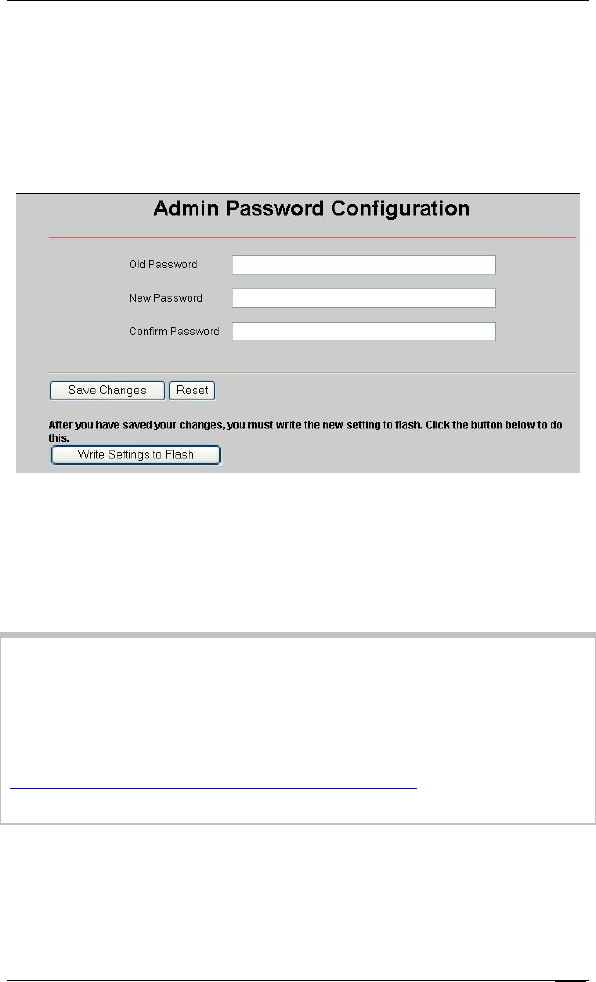
Changing Your Password
When should I change my password?
For added protection of your X6v settings, you should change the
admin login password (zoomadsl )after you have logged into the
Zoom Configuration Manager. Here is a picture of the page
where you enter your Old Password and New Password:
Enter a new password with a minimum of 8 characters (upper- and
lower-case letters A through Z, numbers 0 through 9).
Be sure to write your new settings to Flash, and to remember your
new password.
CAUTION: If you change the password and then forget it, you
will be unable to log onto the Configuration Manager. You will
need to restore the modem to the original factory settings and will
lose any changed configuration data. You can later restore changed
configuration data, assuming that you backed it up previously. See
Backing Up and Restoring Your Configurations on page 137 for
instructions.
If you forget your password, reset the modem by inserting the tip
of a paper clip into the Reset pinhole in the modem’s back panel
and pressing it for at least 3 seconds.
Chapter 6: Using Router Setup
135


















