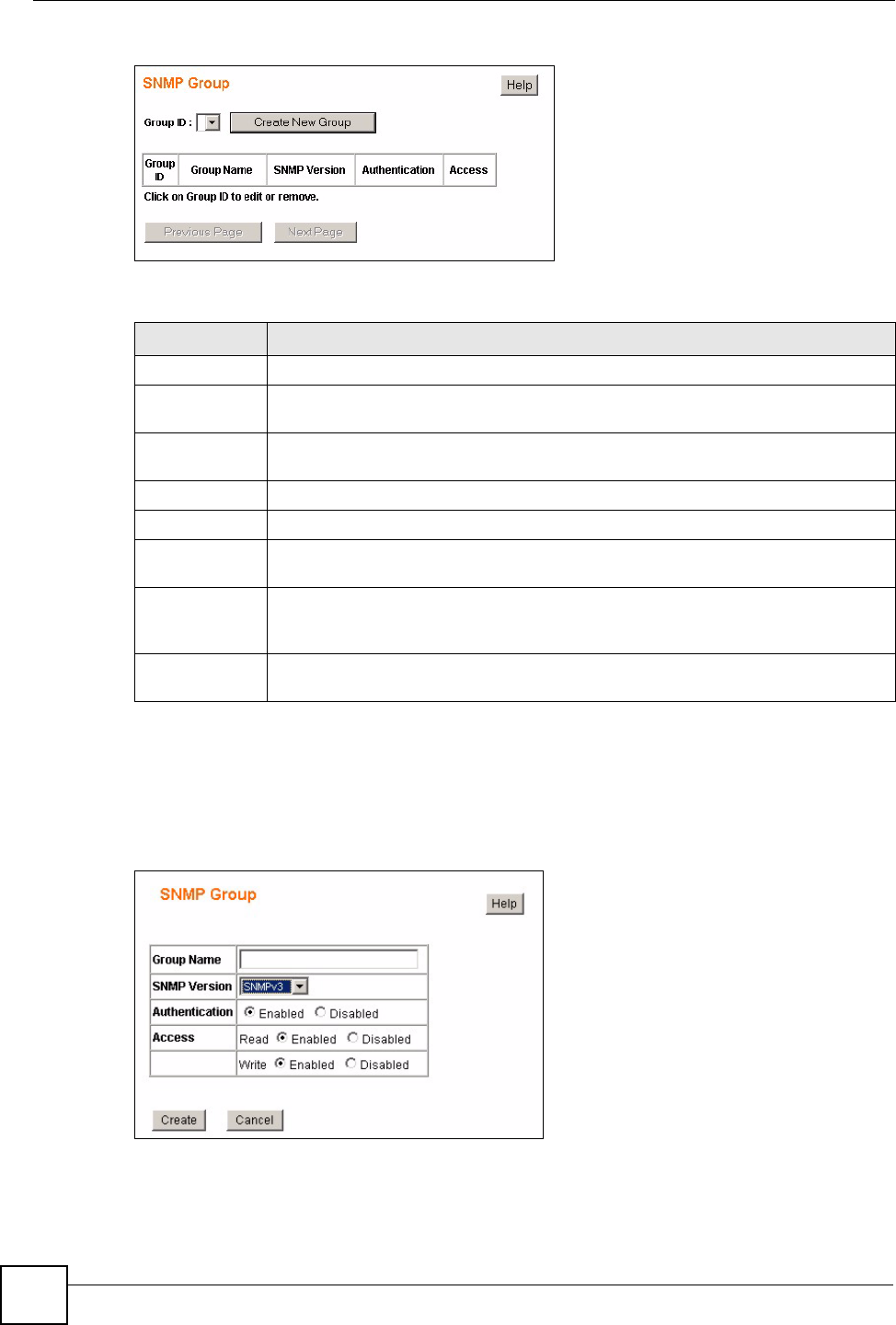
Chapter 18 SNMP
ES-1528 User’s Guide
108
Figure 59 SNMP Group
The following table describes the labels in this screen.
18.2.1 SNMP Group - Create
Click on the Create New Group link in the SNMP Group screen to add an SNMP group. The
screen displays as shown.
Figure 60 SNMP Group - Create
Table 41 SNMP Group
LABEL DESCRIPTION
Group ID Select the SNMP group you want to edit.
Create New
Group
Click this to configure a new SNMP group.
Group ID This field indicates the group number. It is used for identification only. Click on the
individual group number to edit the group settings.
Group Name This field displays the name of the SNMP group.
SNMP Version This field indicates which SNMP version this group uses to manage the switch.
Authentication This field indicates whether authentication is required for members of this group.
Authentication can only be configured for SNMP v3.
Access This field indicates the rights this group has for SNMP management. “R” indicates
that this group has read rights and “W” indicates that this group has write rights on
the switch.
Previous Page/
Next Page
Use these navigation links to browse all of your SNMP groups.


















