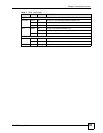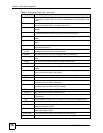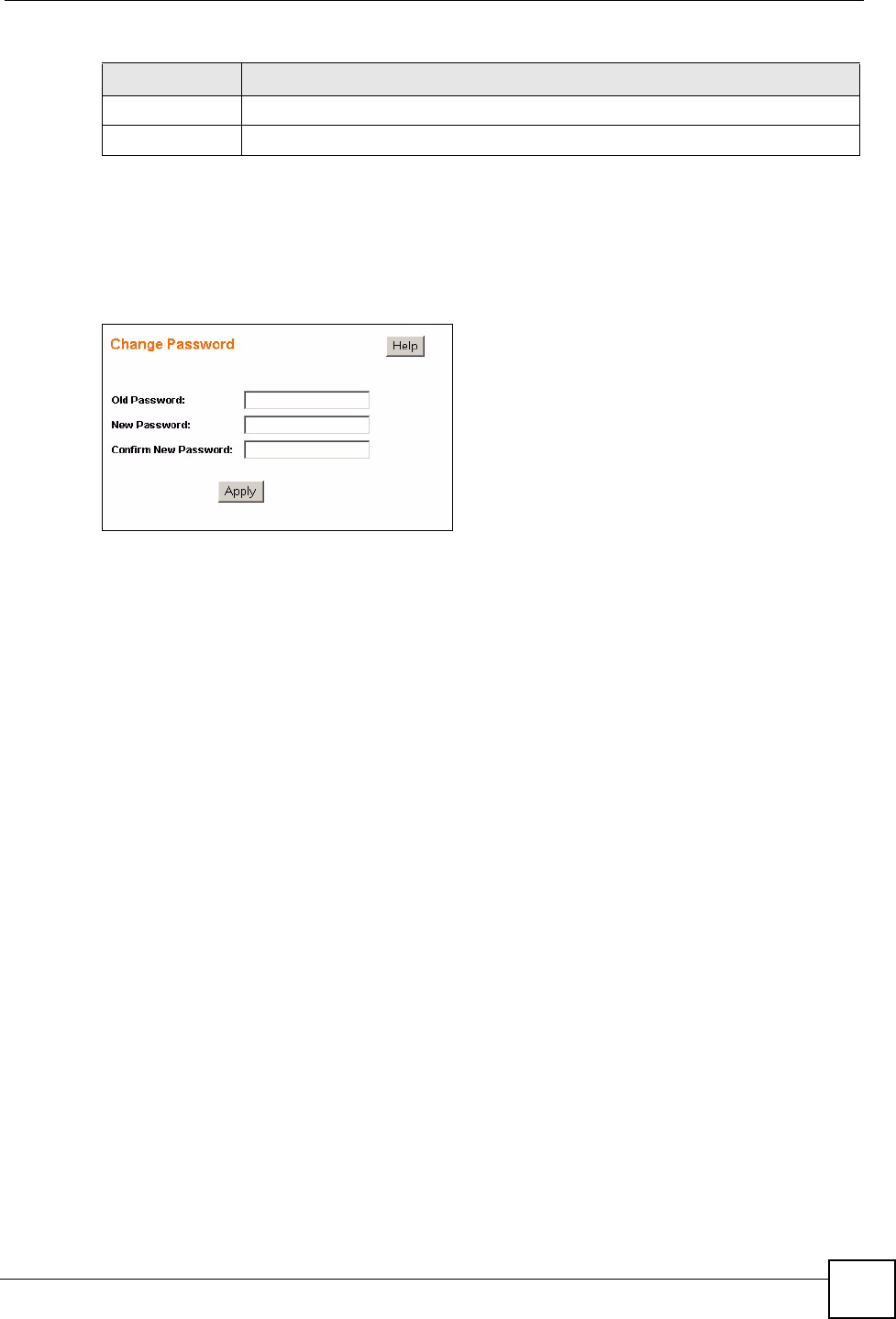
Chapter 4 The Web Configurator
ES-1528 User’s Guide
47
4.3.3 Change Your Password
After you log in for the first time, it is recommended you change the default administrator
password. Click System, Password to display the next screen.
Figure 17 Change Administrator Login Password
4.4 Saving Your Configuration
When you are done modifying the settings in a screen, click Apply to save your changes back
to the switch.
4.5 Switch Lockout
You could block yourself (and all others) from using the web configurator if you:
1 Remove all the ports from the default VLAN (default is VLAN 1) when no other
VLANs exist.
2 Disable all ports.
3 Forget the password and/or IP address.
4 Enable Dynamic ARP without entering the proper MAC to IP address binding.
4.6 Resetting the Switch
If you lock yourself (and others) from the switch or forget the administrator password, you
will need to reset the switch back to the factory defaults.
Use the RESET button on the front panel of the switch to reset the switch back to factory
defaults. Press and hold the RESET button for one second. The switch will reload its factory
defaults.
ARP Entries Use this screen to enter and view MAC address to IP address mappings.
Logout Click this to logout of the web configurator.
Table 4 Navigation Panel Links (continued)
LINK DESCRIPTION