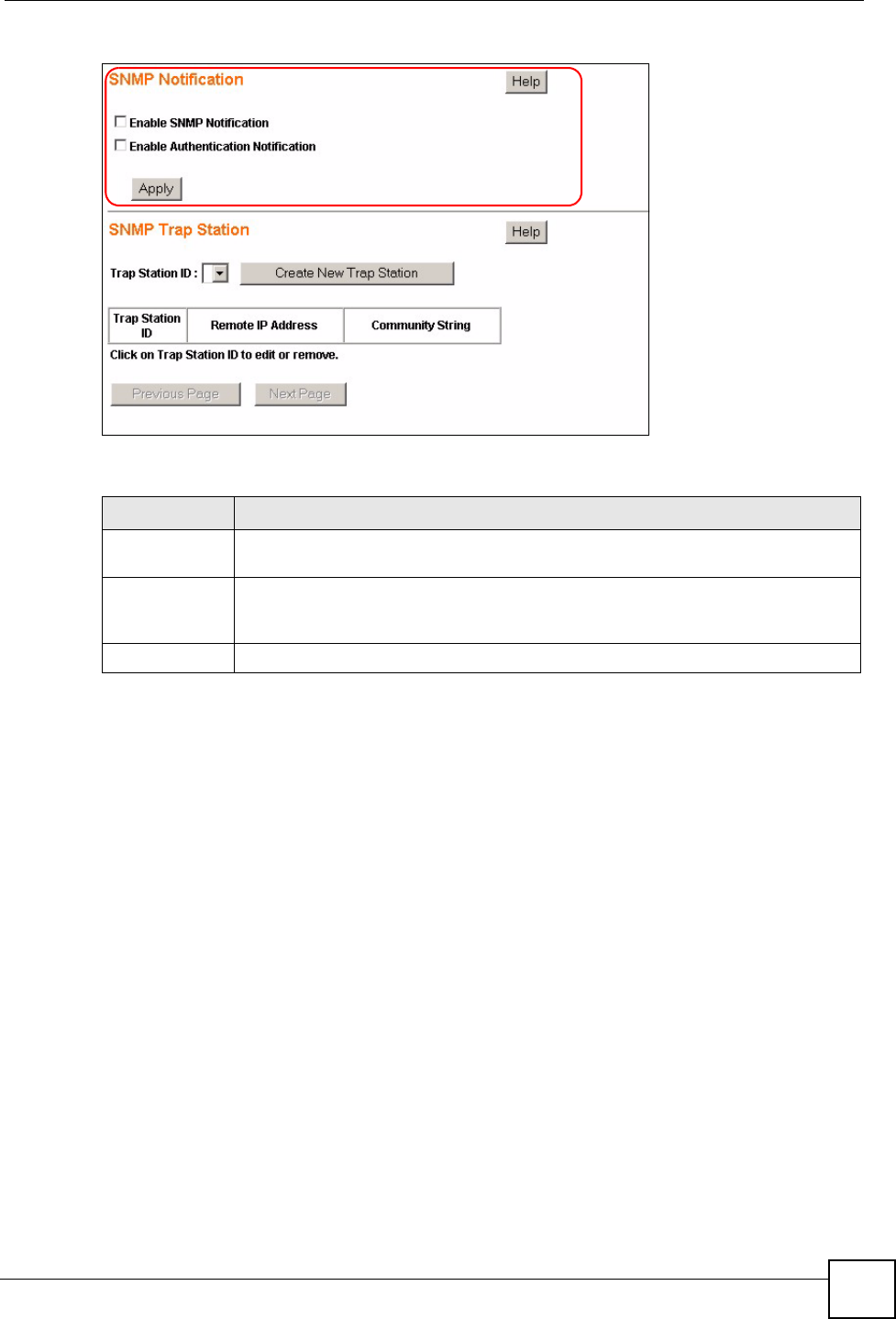
Chapter 18 SNMP
ES-1528 User’s Guide
115
Figure 68 SNMP Notification
The following table describes the labels in this screen.
18.6 SNMP Trap Station
SNMP traps are used to send out SNMP notifications of urgent or normal events in the system
to external management stations. Use the SNMP Trap Station screen to enable the sending of
SNMP traps to a remote SNMP management station(s). Click SNMP > Trap Station to view
the screen as shown.
Table 50 SNMP Notification
LABEL DESCRIPTION
Enable SNMP
Notification
Select this to enable the sending of SNMP traps to a remote SNMP management
station.
Enable
Authentication
Notification
Select this to enable logging of failed authentication attempts.
Apply Click this to save your settings to the switch.


















