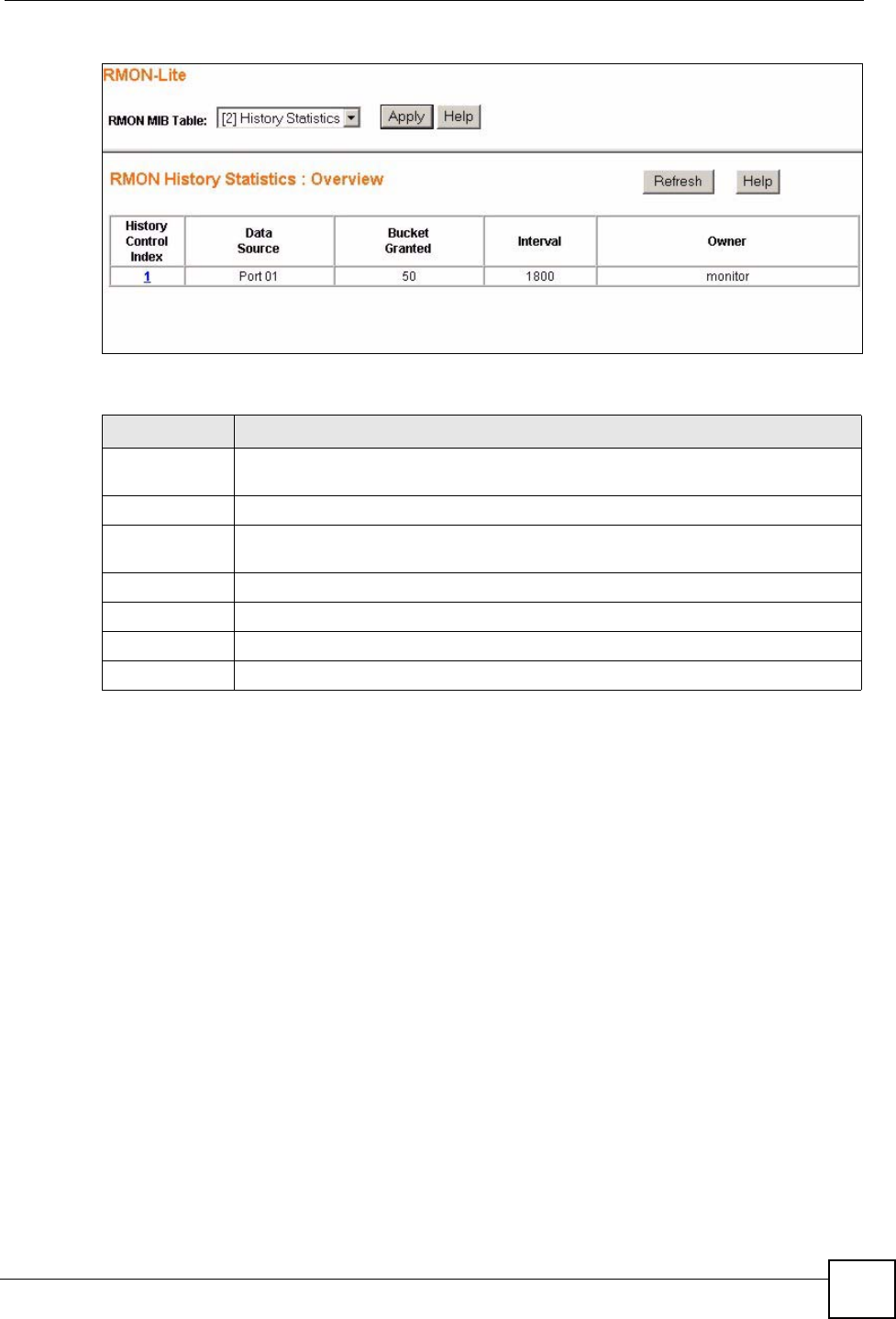
Chapter 19 RMON-Lite
ES-1528 User’s Guide
125
Figure 76 RMON History Statistics : Overview.
The following table describes the labels in this screen.
19.4.4 RMON History Statistics: Control
Use the RMON History Statistics: Control screen to view the details of each polling sample
collected for the history control index entries you configured. Click on an individual History
Control Index entry in the RMON History Statistics: Overview screen to view the screen as
shown.
Table 58 RMON History Statistics : Overview
LABEL DESCRIPTION
RMON MIB
Table:
Use this drop down list box to select the MIB table you want to view. Click Apply to
refresh the screen to the selected MIB table view.
Refresh Click this to update all the fields in the RMON History Statistics : Overview screen.
History Control
Index
This field displays the configuration index number. Click on the index number to view
the details for this entry.
Data Source This is the port of the switch polled for data.
Bucket Granted This field displays the number of data samplings the probe allows to store.
Interval This field displays the time between data samplings in seconds.
Owner This field displays the creator of this entry.


















