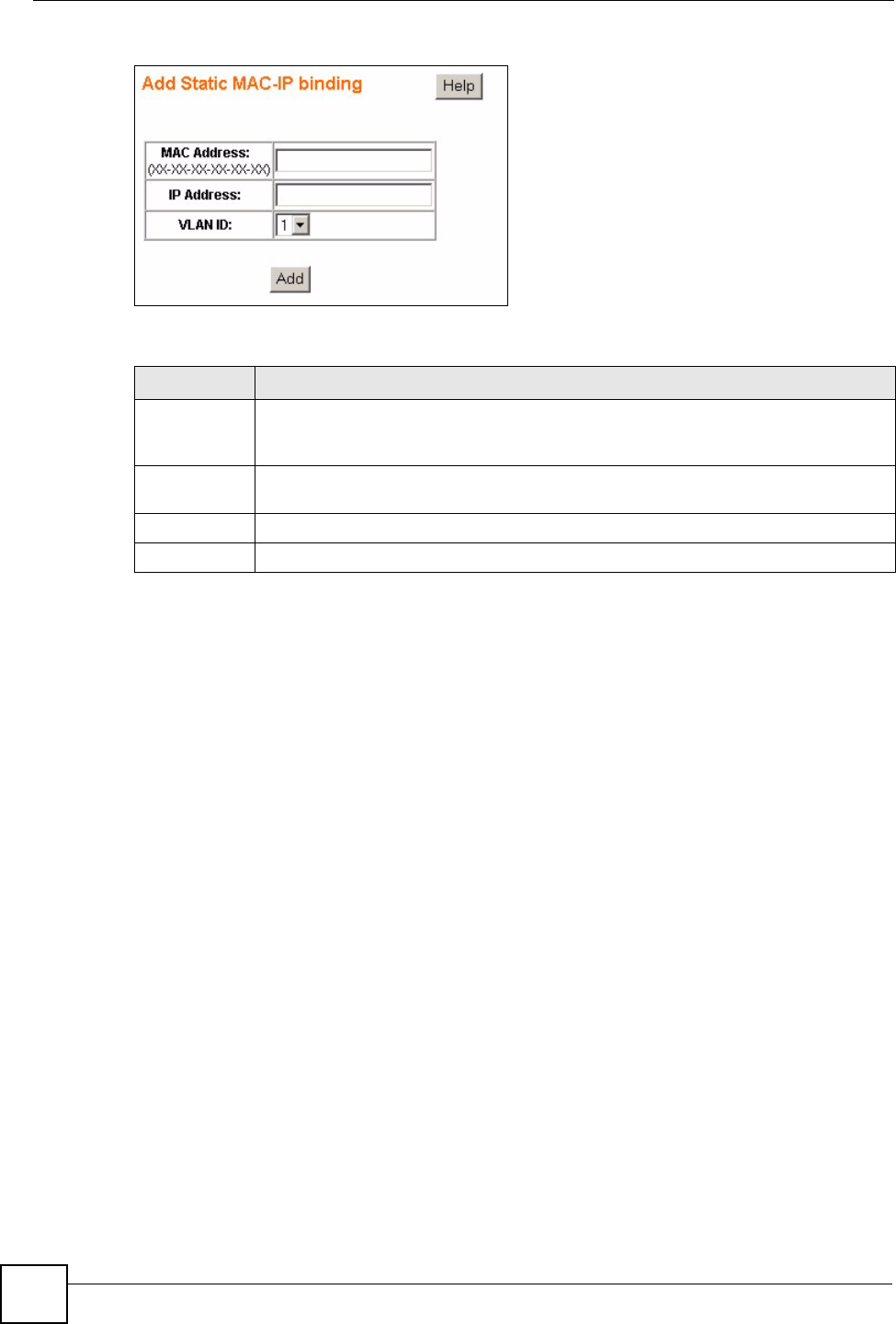
Chapter 20 Dynamic ARP
ES-1528 User’s Guide
136
Figure 86 Viewing ARP Table Entries
The following table describes the labels in this screen.
Table 68 ARP Table
LABEL DESCRIPTION
MAC Address
(XX-XX-XX-
XX-XX-XX)
Enter the MAC address in 6 pair hexadecimal format of the network device you want to
be allowed to communicate via the switch. An example entry of a MAC address is “0a-
b1-c2-d3-e4-f5”.
IP Address Enter the corresponding IP address (in dotted decimal notation, ex 192.168.1.5) of the
network device you want to be allowed to communicate via the switch.
VLAN ID Select the VLAN ID for this ARP entry.
Add Click this to save this entry to the ARP table and view the Dynamic ARP screen.


















