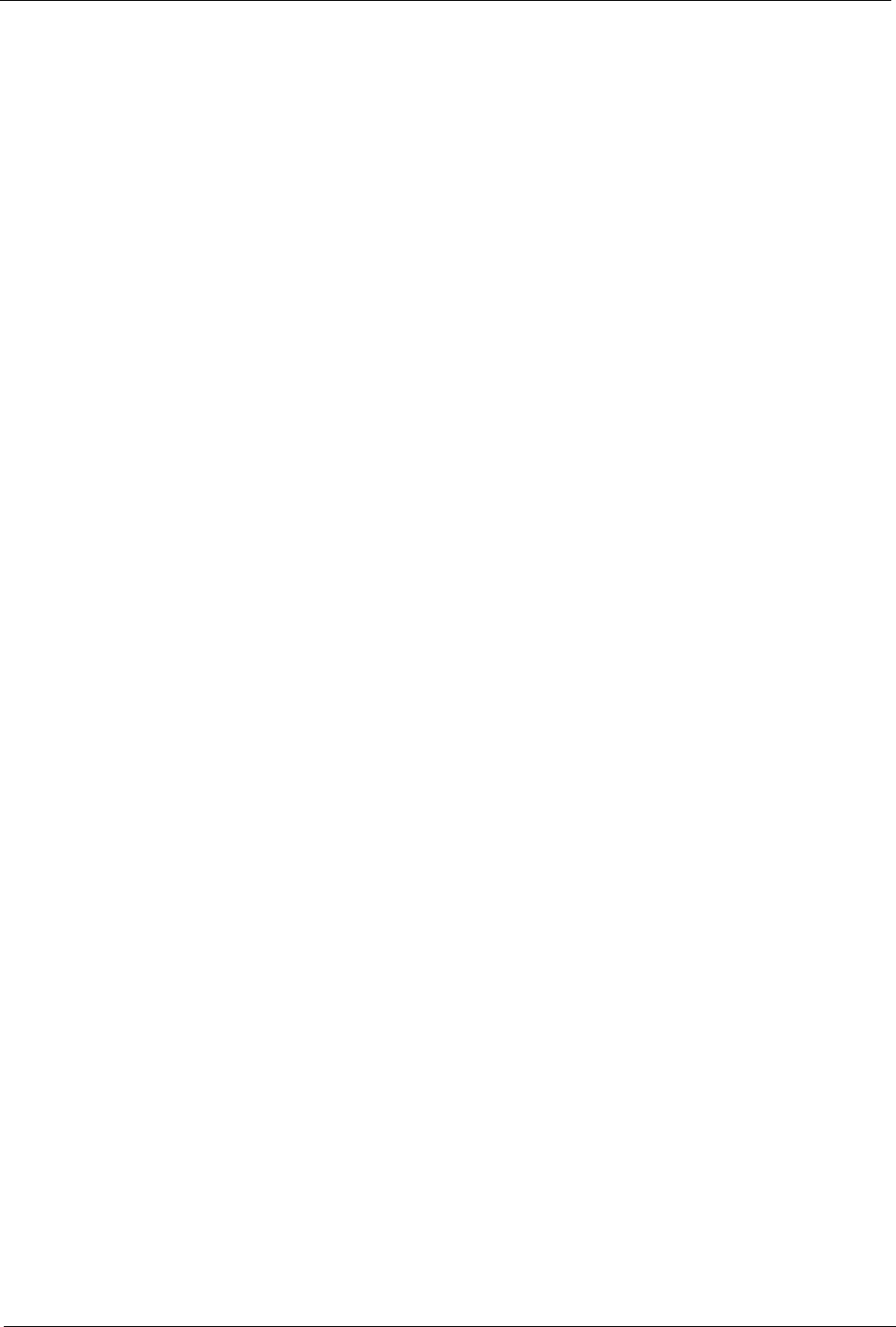
ZyXEL G-270S User’s Guide
10 Table of Contents
2.2.3 WPA(2) .....................................................................................................27
2.2.3.1 Encryption ......................................................................................27
2.2.3.2 User Authentication ........................................................................28
2.2.4 WPA(2)-PSK Application Example ...........................................................28
2.2.5 WPA(2) with RADIUS Application Example ..............................................28
2.3 Encryption Type .................................................................................................29
2.4 Preamble Type ...................................................................................................29
2.5 Introduction to OTIST .....................................................................................30
2.5.1 Enabling OTIST ........................................................................................30
2.5.1.1 AP ...................................................................................................30
2.5.1.2 Wireless Client ................................................................................31
2.5.2 Starting OTIST .........................................................................................32
2.5.3 Notes on OTIST ........................................................................................32
Chapter 3
ZyXEL Utility Configuration .................................................................................. 35
3.1 The Link Info Screen .........................................................................................35
3.1.1 Trend Chart ..............................................................................................36
3.2 The Site Survey Screen ....................................................................................37
3.2.1 Connecting to a WLAN Network ..............................................................38
3.2.2 Security Settings .......................................................................................38
3.2.2.1 WEP Encryption ..............................................................................38
3.2.2.2 WPA/WPA2 .....................................................................................39
3.2.2.3 WPA-PSK/WPA2-PSK .....................................................................40
3.2.2.4 802.1x .............................................................................................41
3.2.3 Confirm Save Screen ................................................................................42
3.3 The Profile Screen .............................................................................................43
3.3.1 Adding a New Profile ................................................................................45
3.4 The Adapter Screen ...........................................................................................49
Chapter 4
Maintenance ........................................................................................................... 51
4.1 The About Screen .............................................................................................51
4.2 Uninstalling the ZyXEL Utility ............................................................................51
4.3 Upgrading the ZyXEL Utility ..............................................................................52
Chapter 5
Troubleshooting .................................................................................................. 53
5.1 Problems Starting the ZyXEL Utility Program ....................................................53
5.2 Problem with the Link Status ..............................................................................53
5.3 Problems Communicating With Other Computers .............................................54
Appendix A


















