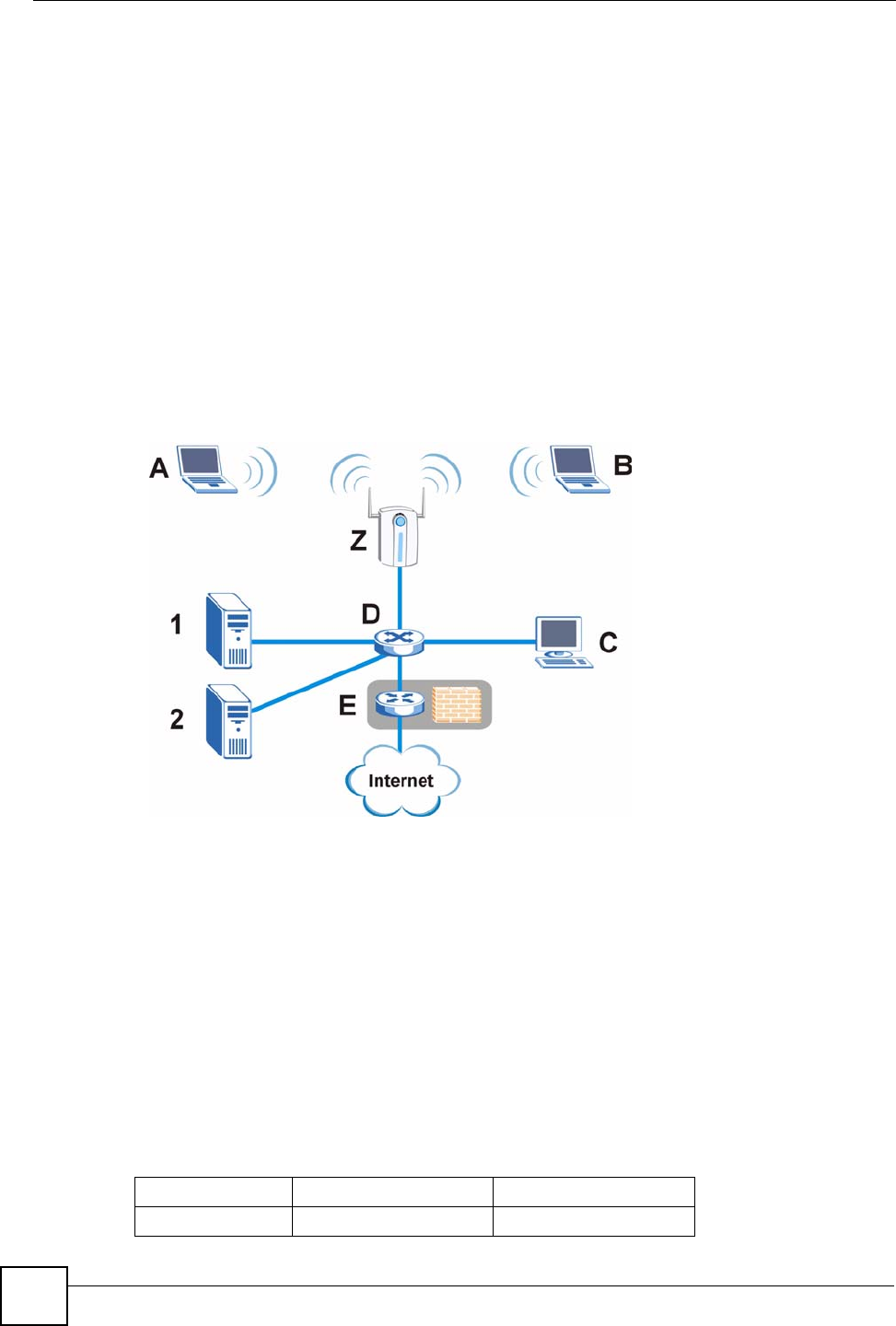
Chapter 4 Tutorial
ZyXEL NWA-3160 Series User’s Guide
68
4.4 Using Multiple MAC Filters and L-2 Isolation Profiles
This example shows you how to allow certain users to access only specific parts of your
network. You can do this by using multiple MAC filters and layer-2 isolation profiles.
4.4.1 Scenario
In this example, you run a company network in which certain employees must wirelessly
access secure file servers containing valuable proprietary data.
You have two secure servers (1 and 2 in the following figure). Wireless user “Alice” (A) needs
to access server 1 (but should not access server 2) and wireless user “Bob” (B) needs to access
server 2 (but should not access server 1). Your ZyXEL Device is marked Z. C is a workstation
on your wired network, D is your main network switch, and E is the security gateway you use
to connect to the Internet.
Figure 35 Tutorial: Example Network
4.4.2 Your Requirements
1 You want to set up a wireless network to allow only Alice to access Server 1 and the
Internet.
2 You want to set up a second wireless network to allow only Bob to access Server 2 and
the Internet.
4.4.3 Setup
In this example, you have already set up the ZyXEL Device in MBSSID mode (see Chapter 8
on page 115). It uses two SSID profiles simultaneously. You have configured each SSID
profile as shown in the following table.
Table 7 Tutorial: SSID Profile Security Settings
SSID Profile Name
SERVER_1 SERVER_2
SSID
SSID_S1 SSID_S2


















