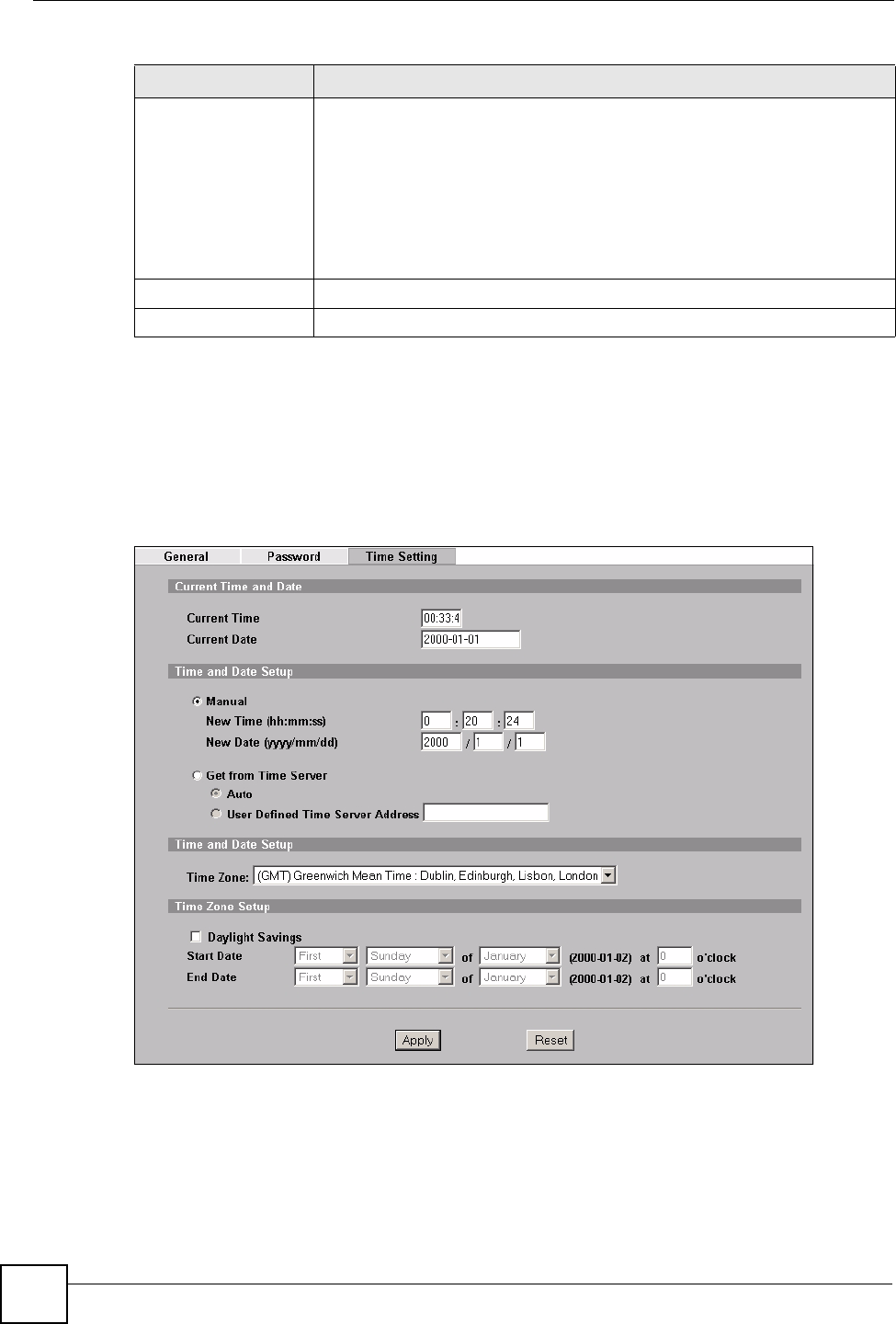
Chapter 5 System Screens
ZyXEL NWA-3160 Series User’s Guide
80
5.4 Configuring Time Setting
To change your ZyXEL Device’s time and date, click SYSTEM > Time Setting. The screen
appears as shown. Use this screen to configure the ZyXEL Device’s time based on your local
time zone.
Figure 44 SYSTEM > Time Setting
RADIUS Select the RADIUS server profile of the RADIUS server that is to authenticate
management logins to the ZyXEL Device.
The ZyXEL Device tests the user name and password against the RADIUS
server when you apply your settings.
• The user name and password must already be configured in the RADIUS
server.
• You must already have a RADIUS profile configured for the RADIUS
server (see Section 7.11 on page 112).
• The server must be set to Active in the profile.
Apply Click Apply to save your changes.
Reset Click Reset to reload the previous configuration for this screen.
Table 12 Password
LABEL DESCRIPTIONS


















