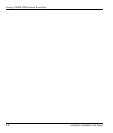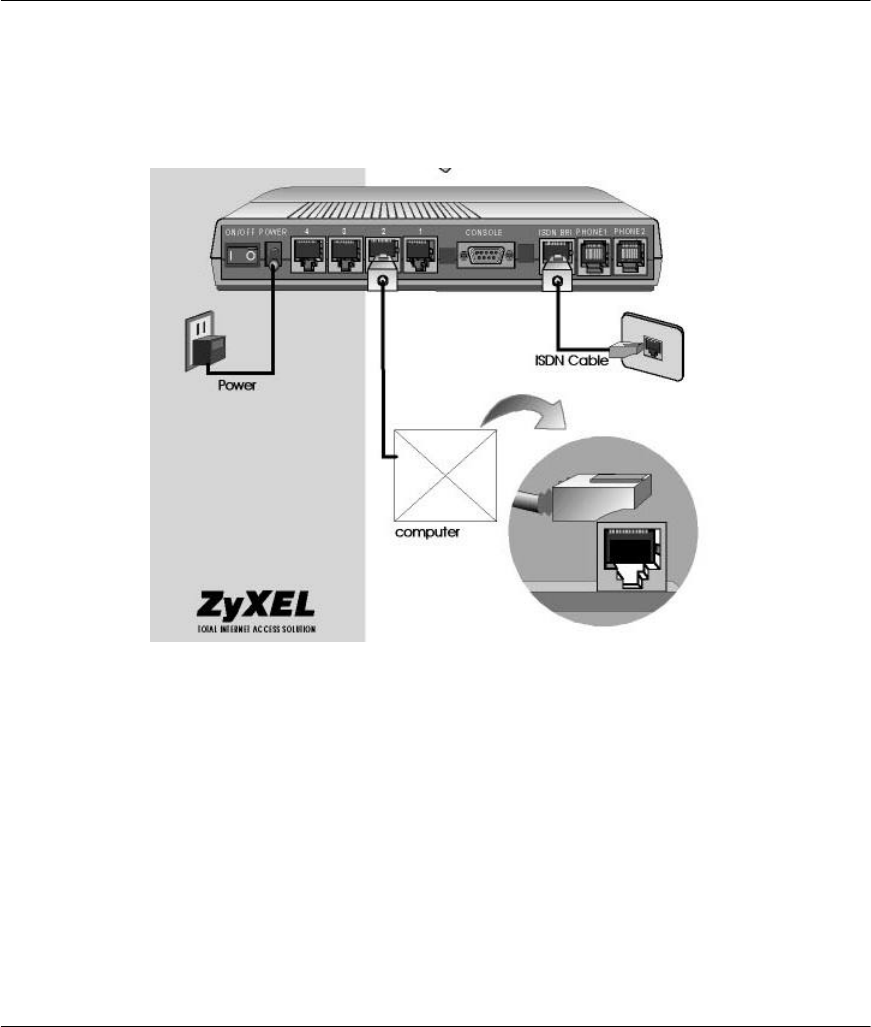
Prestige 128IMH ISDN Modem/ Router/Hub
2-2 Hardware Installation and Setup
2.2 Prestige 128IMH Rear Panel and Connections
The figure below shows the rear panel of your Prestige 128MH and the connection diagram.
Figure 2-2 Prestige 128IMH Rear Panel and Connections
This section outlines how to connect your Prestige 128MH to the LAN and to the ISDN network.
Step 1. Connecting the ISDN Line
Connect the Prestige to the ISDN network using the included ISDN (black) cable. Plug one end
of the cable into the port labeled ISDN BRI and the other to the ISDN wall jack.
Step 2. Connecting a Workstation to the Prestige
Connect a workstation to the built-in hub on the Prestige to create an Ethernet network. Connect
one end of a straight through Ethernet cable to the NIC on the workstation and the other end to